| VisMP3 Media Library Visualizer | |
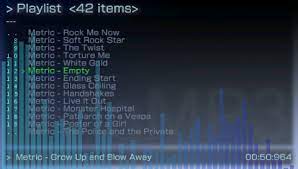 | |
| General | |
|---|---|
| Author(s) | arpaagent |
| Type | Media players |
| Version | 0.1.2 (24 Mar 2008) |
| Licence | Mixed |
| Links | |
| Download | |
| Website | |
<htmlet>adsense</htmlet>
VisMP3 is an alternative to the MP3 music player on the PSP.
It offers some important features namely a media library that organizes mp3s (regardless of folder setup) as well as playlist functionality. Also as indicated by the name, VisMP3 demonstrates several different types of visualizations for a visual as well as audio experience (e.g. Fireworks visulization).
It was one of the contest entries for the Neo Spring Coding Compo 2008 (PSP Applications).
Features
- Automatic detection of MP3 files in a folder and its subfolders (specified in config).
- Hardware decoding of MP3 files.
- Parsing of ID3v1 and ID3v2 information used to build media library.
- Media Library accessed through Artist, Album, and Genre categories.
- Creation of playlists from media library items, easy to add full albums or single songs.
- Playlists are number 0-98 and can save/load from the program.
- Skinnable (background image and UI colors chosen while running).
- Supports Sony remote control for playback control.
- Smart Random (no repeats) and Linear playback of playlists.
- 4 different visualizers, all with runtime adjustable properties.
- Allows background visualizations while navigating media library, playlist, etc.
- Font support for loading pgfs (not available to the user yet, but uses system fonts to look nice).
- Also supports simple bitmap style font for faster rendering.
User guide
Visualizers
You can choose between 4 different visualizers:
- Spectrum Analyzer.
- Boom Box (boxes flying across the screen with visually stimulating thumps).
- Fireworks.
- Oscilloscope-style view of sample data.
Play around with the visualization settings, especially for the fireworks. It has lots of adjustable properties.
Media library
If you have MP3's anywhere under ms0:/MUSIC/, they should be automatically parsed when the program starts. You will see progress of MP3 loading.
If your media is a different directory, run the program once and a config.ini file will be created. Change the media directory property to your desired directory (but not any others) and it should work.
If you add new media to your media folder (defaults to ms0:/MUSIC/), then you will need to go to the properties page for library and rescan in order to recreate the media library.
Settings
Rather than saving your properties each time you fiddle with them, you can opt to disable the prompt to save and save you properties manually through the system options menu instead. You can also load your last saved properties here as well.
If you have deleted any of the system fonts (including jpn0.pgf) from your flash0, you may experience problems with the text (jpn0.pgf, ltn0 and ltn8.pgf were used for text rendering).
You can load up a background image (must be PNG, 480 x 272) to show behind everything else that is drawn, located in the Theme properties page.
The time that the text fades out in is controlled in the System menu. This can be useful if you want to watch visualizations without having to wait forever for the text to disappear.
If you want a visualization to be active when it isn't selected in the list, choose it's properties and enable it to be always on. Be careful though, too many fireworks can slow down the framerate if you are not careful about the settings.
Controls
Square - Add to playlist (all contents within the current folder)
Select - Help menu
L/R - Move through menu
Start - Play, Resume song
Edit properties:
Cross - Go to the edit page
Circle - Save or/and Exit edit page
Screenshots
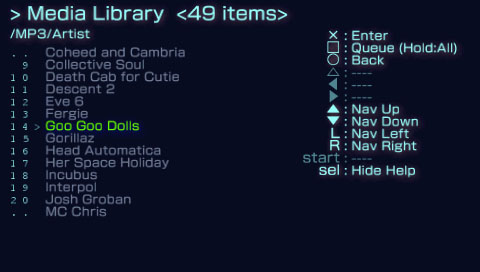
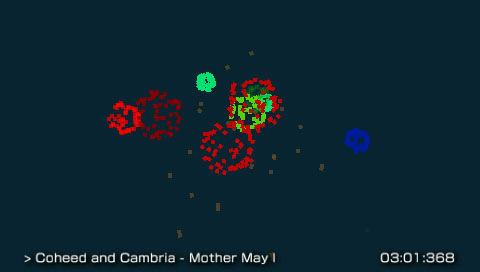
Media
PSP - VisMP3 Media Library and Visualizer v0.1.2-(Charizard28)
Compatibility
Developed for 3.x kernel (on 3.72). Works for Phat and Slim.
Changelog
v0.1.2
Bug fixes:
- Changing background file if one is already loaded caused a crash.
- Flicker of simple text in message box prompt fixed.
- Song ended event not handled properly after text has faded.
- Remote does not wake up faded program after text has faded.
- Playlist not properly notified of first song played.
- Playlist looping not handled properly.
Additions:
- Simple text printing prints large and small fonts.
- Option to draw song title/play time using large text.
- Color property draws a color box to show color instead of drawing font in that color.
- Add CPU speed property to System options. Displays actual values reported by hardware afterwards (Works down to 19/95 MHz cpu/bus).
(if you are setting the CPU frequency low, be sure to put simple fonts on and don't use a background image, otherwise the UI will be slow).
- Add Load command to Media Library in order to restore previously saved library.
Changes:
- Change the way the program fades. Properly ignores certain keypresses.
- Tweak media key handling & playlist stepping.
- Playlist/library now have options accessible from their lists (press TRIANGLE).
- Move media library directory option from config to library options.
v0.1
- First Release.
Credits
Libraries used for VisMP3:
- intraFont (font rendering).
- libpng (splash/background image support).
- FFTReal (for visualizations).