| UpdateCDN | |
|---|---|
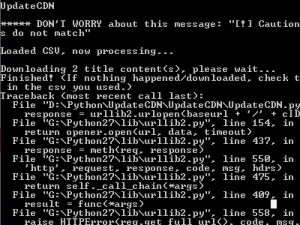 | |
| General | |
| Author | cearp |
| Type | Other PC Utilities |
| Version | 2014 |
| License | Mixed |
| Last Updated | 2014/12/14 |
| Links | |
| Download | |
| Website | |
| This application has been obsoleted by one or more applications that serve the same purpose, but are more stable or maintained. |
UpdateCDN is a Python script that downloads the titles (programs) that make up a 3DS FW update and create .cias to use with devmenu. It uses the CSV files from here.
Installation
Download contains the following versions (requires Python 2 to use):
User guide
How it works
- You download the csv file you want (2.0.0-2 - 9.4.0-21 are already included), and this tool will download everything, and create cia files that will install on your 3DS.
- The tool requires make_cdn_cia and you will need to put it in the folder with the UpdateCDN.py.
- By default the titles are downloaded into folders based on when they were last updated (this can be turned on with -nosort).
- When downloading FW 9.4.0-21 JPN, title 0004001B00010002 has not been updated since 2.0.0-2 (maybe before, the site "began" with 2.0.0-2).
- So this title will be in a folder called 2.0.0-2. If you are above FW 2.0.0-2, you do not need to install that cia.
- If you are on 8.0.0-18, and want to go to 9.4.0-21, simply ignore all the cias in the folders equal and below 8.0.0-18.
Dir Output
UpdateCDN -9.4.0-12 (folder created from CSV filename, 9.4.0-21.csv will make a folder called 9.4.0-21) --JPN (separate folder for each region you specify) ---raw (where titles are downloaded to) ---cia (where cia files are output to)
Command line
Here is how to use it/the help output you get when you type: python UpdateCDN.py -h
Note that you need to specify an input file and at least one region.
inputfile CSV file that contains title information, ideally from:
http://yls8.mtheall.com/ninupdates/reports.php
-JPN Download JPN titles
-EUR Download EUR titles
-USA Download USA titles
-KOR Download KOR titles
-CHN Download CHN titles
-TWN Download TWN titles
-ALL Download all regions
-nosort Turn OFF sorting of the titles into folders based on their debut
fw. For example, if title X was added in FW 4.0.0 and not
updated since, by default it is placed in a folder called 4.0.0.
So, if you are on 4.0.0 or above, you will not need to install
it.
-nobuild Turn OFF generation of CIA files, titles will be downloaded
only.
-h, --help show this help message and exit
Note: Be careful with using this, though it is only on emuNAND you should still make an emuNAND backup.
Credits
Thanks to friendxsis and riku for help, person/people who managed http://yls8.mtheall.com, sbJFn5r for the python files which this tool is based off.