| USpeed Profile Manager | |
|---|---|
 | |
| General | |
| Author | Uspeed |
| Type | Plugins |
| Version | 1.0.35 |
| License | Mixed |
| Last Updated | 2012/06/23 |
| Links | |
| Download | |
| Website | |
USpeed Profile Manager is a plugin that allows you to create multiple profiles on PSP, thus, share the same console without erasing the savedatas of other players. Likewise if the game only allows one save, it is possible to override this rule and create more than one.
The homebrew application is compiled by USpeed and can manage up to 20 profiles, with some customisable elements such as name, image (40x40px) and colors.
This was submitted to the PSP Genesis Competition 2011.
Installation
Please use either Full or Lite version, do not activate both versions at the same time.
- profileManager.prx (Full) - Supports BMP and PNG imges.
- profileManager-noPNG.prx (Lite) - Uses less memory, without PNG support.
Copy the prx file corresponding to the version you want to use to /PSP/sepugins/ of your Memory Stick.
For full version, edit vsh.txt and/or game.txt in the same seplugins folder by writing this line
ms0:/seplugins/profileManager.prx 1
For Lite/No PNG version, add this line to vsh.txt and/or game.txt instead
ms0:/seplugins/profileManager-noPNG.prx 1
Reboot your PSP.
User guide
How does it work?
Each profile is stored in seperate folders /PSP/SAVEDATA_<NUMBER>/ (up to 20).
Current/activated profile is on SAVEDATA folder to work with standard.
When you switch profiles, USpeed Profile Manager will switch between all folders SAVEDATA_<NUMBER> in order to activate current profile on SAVEDATA folder.
A savegame in folder USPM20110315 will allow to customize your name, icon and colors.
Create new profile
Create a directory /PSP/SAVEGAME_<NUMBER>/ (where <NUMBER> is the profile number, e.g. SAVEDATA_1).
In SAVEDATA_<NUMBER> folder, create a folder named USPM20110315 (or copy the provided one).
In USPM20110315 folder, copy your picture profile.bmp or profile.png and create a file named profile.infos.
Those are the files you will use to customize profile information and picture.
Customize profile
Go to /PSP/SAVEGAME/USPM20110315/ or /PSP/SAVEGAME_<NUMBER>/USPM20110315/ folder on your Memory Stick.
- profile.bmp must be 40x40px at 24 bits in BITMAP format.
- profile.png must be 40x40px (only for full version).
- profile.infos includes name, button configuration settings, show/hide frame, customize colors etc.
You can edit profile.infos with any text editor such as Notepad ++. Below is the sample profile is which you can find in the folder, please refer to readme for more details.
| Parameter | Description |
|---|---|
| ctrl-show=AC | Key settings to show/hide USpeed PM. |
| ctrl-switch=true | Key settings for switching profile (false by default). |
| gui-x=353 | Coordinates for the profile when shown on screen. |
| gui-y=215 | Coordinates for the profile when shown on screen. |
| img-type=bmp | Format of your profile image (40x40px). Supports png in full version. |
| img-border=true | Whether or not to add a colored border on the image. |
| color-box=000000 | Frame color (Hex code e.g. FF0000 for red). |
| color-border=BB0000 | Border color (Hex code e.g. FF0000 for red). |
| color-text=BB0000 | Color for the name and text (Hex code e.g.FF0000 for red). |
| name=My name ! | Profile name that is displayed (up to 15 characters, end with "!"). |
Advanced tips
It's possible to create a backup of a savegame in another profile by using the standard savegame copy of PSP.
- Copy your savestate.
- Change current profile.
- Remove Memory Stick (as ask by assistant).
- Re-insert Memory Stick and finish copy.
Controls
Square (hold) - Display profile
Square+L/R - Choose between profiles (release Square to change profile)
L+R - Deactivate plugin (must restart PSP)
Screenshots
Profile choice on XMB 
Game launch 
In-game profile launch (on T-Darlinko) 
Version 1.0.34 with PNG support 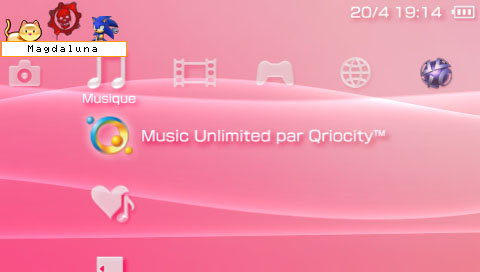
Compatibility
Works on the following Custom Firmwares/HEN:
5.50 GEN-B2
6.20 TN-E
6.20 PRO-B5
6.38 ME
6.39 ME/LME
6.60 ME
6.60 PRO
Changelog
v1.0.35
- Two versions availables: full version, version without PNG support.
- The version without PNG support uses less memory. Use this version if full version crashes.
v1.0.34
- Pictures have to be 40x40px sized (vs 28x28px in previous version).
- PNG pictures with transparency are now supported (40x40px).
- Show/hide control is now customizable and can be a combination of buttons.
- You can choose the display position of USpeed PM.
- Few optimisations.
v1.0.25
- First official release.
External links
- Author's website - http://u.speed.free.fr
- Wololo - https://wololo.net/talk/viewtopic.php?f=26&t=4190