(Created page with "{{Infobox homebrew | title = TwitOnly | image = File:Twitonlyds.gif | type = Internet | version = 1.1 | licence = Mixed | author = Tarosa |...") |
No edit summary |
||
| (2 intermediate revisions by the same user not shown) | |||
| Line 1: | Line 1: | ||
{{Infobox homebrew | {{Infobox homebrew | ||
| title = TwitOnly | | title = TwitOnly | ||
| image = | | image = https://dlhb.gamebrew.org/dshomebrew/twitonly.png | ||
| type = | | type = Other | ||
| version = 1.1 | | version = 1.1 | ||
| licence = Mixed | | licence = Mixed | ||
| author = Tarosa | | author = Tarosa | ||
| website = http://www.geocities.jp/momoonga | | website = http://www.geocities.jp/momoonga | ||
| download = | | download = https://dlhb.gamebrew.org/dshomebrew/twitonly.7z | ||
| source = | | source = | ||
}} | }} | ||
| Line 14: | Line 14: | ||
==Installation== | ==Installation== | ||
Download and extract file. | |||
[[DLDI|DLDI]] patch .nds file. | |||
Create a twitonly folder directly under the memory card, copy twitonly.xml and twitonly.nds there. | |||
==User guide== | ==User guide== | ||
Use the | Use the Wi-Fi connection settings on DS with WiFi connection. | ||
You can type in in Hiragana characters. If kana-kanji conversion unit is open, only double-byte characters can be entered. | |||
==Controls== | ==Controls== | ||
A - Enter | A - Enter | ||
B - | B - Backspace | ||
Y - Delete | Y - Delete | ||
Up/Down - Move to front/bottom | |||
Right/Left - Move to right/left | |||
Start - Power-off | |||
Select - Reset name and password | |||
Select - name and password | |||
==Compatibility== | ==Compatibility== | ||
| Line 47: | Line 45: | ||
==Changelog== | ==Changelog== | ||
'''Version 1.1''' | '''Version 1.1''' | ||
*Upgrade calendar | * Upgrade calendar. | ||
*Modification of language conversion program | * Modification of language conversion program. | ||
==External links== | |||
* Author's website - http://www.geocities.jp/momoonga | |||
[[Category: | [[Category:DS homebrew applications]] | ||
[[Category:Other DS applications]] | |||
Revision as of 11:05, 9 September 2021
| TwitOnly | |
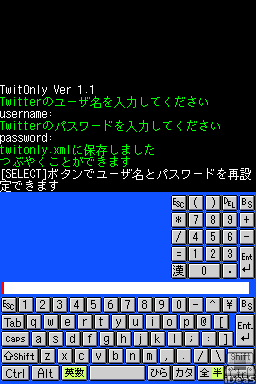 | |
| General | |
|---|---|
| Author(s) | Tarosa |
| Type | Other |
| Version | 1.1 |
| Licence | Mixed |
| Links | |
| Download | |
| Website | |
<htmlet>adsense</htmlet>
TwitOnly is a Japanese Twitter application to be used with a Nintendo DS.
Installation
Download and extract file.
DLDI patch .nds file.
Create a twitonly folder directly under the memory card, copy twitonly.xml and twitonly.nds there.
User guide
Use the Wi-Fi connection settings on DS with WiFi connection.
You can type in in Hiragana characters. If kana-kanji conversion unit is open, only double-byte characters can be entered.
Controls
A - Enter
B - Backspace
Y - Delete
Up/Down - Move to front/bottom
Right/Left - Move to right/left
Start - Power-off
Select - Reset name and password
Compatibility
Tested on DS Lite with R4.
Changelog
Version 1.1
- Upgrade calendar.
- Modification of language conversion program.
External links
- Author's website - http://www.geocities.jp/momoonga