No edit summary |
No edit summary Tag: Manual revert |
||
| (15 intermediate revisions by the same user not shown) | |||
| Line 1: | Line 1: | ||
{{Infobox | {{Infobox DS Homebrews | ||
| title | |title=Super Smash Bros Crash! DS | ||
| image | |image=Ssbcrashds2.png | ||
| type | |description=Remake of Super Smash Bros. | ||
| version | |author=miguel28 | ||
| | |lastupdated=2011/08/01 | ||
| | |type=Action | ||
| website | |version=10.1 | ||
|license=Mixed | |||
|download=https://dlhb.gamebrew.org/dshomebrew/ssbcrashds.7z | |||
|website=http://ssbcrashds.blogspot.es | |||
}} | |||
Super Smash Bros Crash! DS is a remake of the great Super Smash Bros for the NDS. The project is a demo, but has 29 characters, 29 stages, 2 CPUs, music and sounds that accompany you throughout the game and 5 game modes and new background animations. | |||
It takes part in the NEO Flash Compo 2011. | |||
==Installation== | |||
Put the SSBDS folder on the root of the SD card. | |||
The .nds file can be placed anywhere else (except for the _nds folder if you are using TWiLight Menu++). | |||
==User guide== | ==User guide== | ||
| Line 115: | Line 120: | ||
Start - Pause | Start - Pause | ||
R+L+Start - | R+L+Start - End game | ||
==Screenshots== | ==Screenshots== | ||
https://dlhb.gamebrew.org/dshomebrew/ssbcrashds2.gif | |||
https://dlhb.gamebrew.org/dshomebrew/ssbcrashds3.png | |||
https://dlhb.gamebrew.org/dshomebrew/ssbcrashds4.png | |||
==Compatibility== | ==Compatibility== | ||
Tested on: | Tested on: | ||
SuperCard SD/MiniSD/MicroSD/CF (unknown firmware) <br> | |||
TTDS/Top Toy DS (firmware 1.17a12) <br> | |||
M3 Ds Real | M3 Ds Real (unknown firmware) <br> | ||
Zero M3i | Zero M3i (firmware 1.45) <br> | ||
Super Card DS ONE (unknown firmware) <br> | |||
Super Card DS | Super Card DS Onei (firmware EVOLUTION OS) <br> | ||
Acekard 2i | Acekard 2i (AKAIO firmware 1.5.1) <br> | ||
EZ Flash V | EZ Flash V (firmware 2.0 RC10) <br> | ||
ITouchDS (firmware 3.3c) <br> | |||
R4 Wood (firmware 1.11) <br> | |||
==External links== | |||
* Author's website - [https://web.archive.org/web/20120229112846/http://ssbcrashds.blogspot.es/ http://ssbcrashds.blogspot.es] (archived) | |||
* NeoFlash - https://www.neoflash.com/forum/index.php?topic=7114.0 | |||
[[Category:DS homebrew games]] | [[Category:DS homebrew games]] | ||
[[Category:Homebrew action games on DS]] | [[Category:Homebrew action games on DS]] | ||
Latest revision as of 00:58, 4 December 2023
| Super Smash Bros Crash! DS | |
|---|---|
 | |
| General | |
| Author | miguel28 |
| Type | Action |
| Version | 10.1 |
| License | Mixed |
| Last Updated | 2011/08/01 |
| Links | |
| Download | |
| Website | |
Super Smash Bros Crash! DS is a remake of the great Super Smash Bros for the NDS. The project is a demo, but has 29 characters, 29 stages, 2 CPUs, music and sounds that accompany you throughout the game and 5 game modes and new background animations.
It takes part in the NEO Flash Compo 2011.
Installation
Put the SSBDS folder on the root of the SD card.
The .nds file can be placed anywhere else (except for the _nds folder if you are using TWiLight Menu++).
User guide
Gameplay
Try to stay on the platform, you lose when your character falls off the platform.
The more you hit, the farther it goes to hit the second time, and so on. The percentage is displayed on the upper screen.
All characters have 8 moves (jump, attack normal to side, down, up, the air, smash special and final) and sound effects.
You can take pictures of the battle and saved in BMP format pictures in the folder Photos inside the folder SSBDS, and can be viewed later in the vault menu.
You can create Custom Stages with the stages builder, and can be played later.
Game modes
- Free Battle for time.
- Free Battle for stocks.
- Classic Mode.
- Allstars Mode.
- Stadium.
Characters
- Diddy Kong (Super Mario).
- Fox (Star Fox Adventures).
- Ichigo (Bleach anime).
- Link (The Legend of Zelda).
- Luigi (Super Mario).
- Mario (Super Mario).
- Pikachu (Pokémon).
- Sanji (One Piece, anime).
- Yoshi (Super Mario).
- Sonic (Sonic the Hedgehog).
- Captain Falcom (F-Zero).
- Toon Link (The Legend of Zelda).
- Sasuke (Naruto, manga and anime).
- Kirby (Kirby Saga).
- Peach (Super Mario).
- Falco (Star Fox Adventures).
- Marth (Fire Emblem).
- Marco (Metal Slug).
- Meta Knight (Kirby Adventures).
- Young Link (The Legend of Zelda).
- Zelda (The Legend of Zelda).
- Lucario (Pokemon).
- Megaman (Megaman).
- Nes (Nes).
- Shadow (Sonic the Hedgehog).
- Sora (Kingdom Hearts).
- Ice Climbers (Ice Climbers).
- Ike (Fire Emblem).
- Pit (Kid Icarus).
Scenarios
- Princess Peach Castle (Super Mario).
- Hyrule Temple (The Legend of Zelda).
- Story Yoshi (Super Mario).
- Metal Fight (Super Mario).
- Battlefield (Battlefield).
- Final Destination (Super Smash Bros).
- Corneria (Star Fox).
- Pirate Ship (The Legend of Zelda).
- DK Jungle (Donkey Kong).
- Dream Land (Kirby Adventures).
- Safron City (Pokémon).
- Konoha (Naruto, manga and anime).
- Soul Society (Bleach, manga and anime).
- Sky (Princess Peach's Castle).
- Hyrule Castle (The Legend of Zelda).
- Goingd Merry (One Piece).
- Mute City (F-Zero).
- Green Hill Zone (Sonic the Hedgehog).
- Castle Siege.
- Onett (Nes).
- Spear Pillar.
- Dr. Willy Hideout.
- Huecomundo.
- Battlefield (Smash Bros Melee).
- Luigi's Mansion.
- Mission One (Metal Slug X).
- Twilight Town.
- Great Bay.
- Sky Kingdom.
Controls
Up - Jump
Down - Crouch
Right - Move to the right
Left - Move left
A - Attack (when combined with different attacks)
B - Special attack
Y - Final smash (Only when you've taken)
R - Protect
Start - Pause
R+L+Start - End game
Screenshots
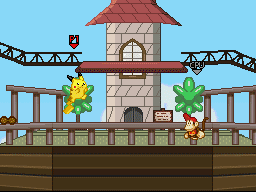

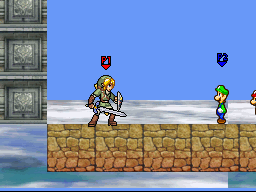
Compatibility
Tested on:
SuperCard SD/MiniSD/MicroSD/CF (unknown firmware)
TTDS/Top Toy DS (firmware 1.17a12)
M3 Ds Real (unknown firmware)
Zero M3i (firmware 1.45)
Super Card DS ONE (unknown firmware)
Super Card DS Onei (firmware EVOLUTION OS)
Acekard 2i (AKAIO firmware 1.5.1)
EZ Flash V (firmware 2.0 RC10)
ITouchDS (firmware 3.3c)
R4 Wood (firmware 1.11)
External links
- Author's website - http://ssbcrashds.blogspot.es (archived)
- NeoFlash - https://www.neoflash.com/forum/index.php?topic=7114.0