No edit summary |
No edit summary |
||
| (9 intermediate revisions by the same user not shown) | |||
| Line 1: | Line 1: | ||
{{Infobox | {{Infobox DS Homebrews | ||
| title | |title=Shooting Range | ||
| image | |image=shootingrange.png | ||
| type | |description=A whack-the-mole style game. | ||
| version | |author=Romaap | ||
| | |lastupdated=2009/03/21 | ||
| | |type=Shooter | ||
| website | |version=2009 | ||
|license=Mixed | |||
|download=http://rapidshare.com/files/211773238/Shooting_Range_NeoFlash.nds | |||
|website=http://www.neoflash.com/forum/index.php/topic,5568.0.html | |||
}} | }} | ||
{{MissingDL}} | |||
Shooting Range is whack-the-mole style game. It was an original game made for the scientific calculator TI83+. | Shooting Range is whack-the-mole style game. It was an original game initially made for the scientific calculator TI83+. | ||
This homebrew was presented in NEO Spring Coding Compo 2009. | This homebrew was presented in NEO Spring Coding Compo 2009. | ||
==Controls== | ==Controls== | ||
Stylus or A - | Stylus or A - Shoot | ||
D-Pad - Move the gun | |||
'''Note:''' The directional pad movement changes in level 5. | |||
==External links== | |||
* NeoFlash - http://www.neoflash.com/forum/index.php/topic,5568.0.html | |||
[[Category:Homebrew | [[Category:DS homebrew games]] | ||
[[Category:Homebrew shooter games on DS]] | |||
Latest revision as of 07:45, 15 November 2021
| Shooting Range | |
|---|---|
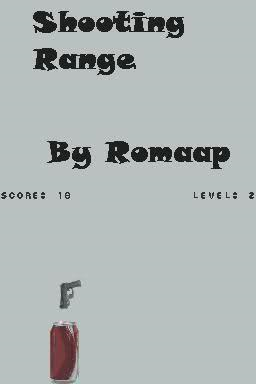 | |
| General | |
| Author | Romaap |
| Type | Shooter |
| Version | 2009 |
| License | Mixed |
| Last Updated | 2009/03/21 |
| Links | |
| Download | |
| Website | |
| Missing download link - If anyone still have this homebrew please let us know. Thank you. |
Shooting Range is whack-the-mole style game. It was an original game initially made for the scientific calculator TI83+.
This homebrew was presented in NEO Spring Coding Compo 2009.
Controls
Stylus or A - Shoot
D-Pad - Move the gun
Note: The directional pad movement changes in level 5.