| Project0 | |
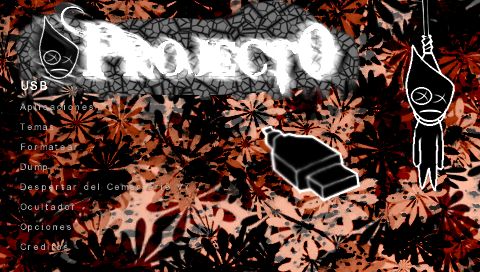 | |
| General | |
|---|---|
| Author(s) | Adrin |
| Type | Utilities |
| Version | 1.5 (31 Aug 2008) |
| Licence | Mixed |
| Links | |
| Download | |
| Website | |
<htmlet>adsense</htmlet>
Project0 is an application with a whole set of utilities to configure your PSP: built-in USB mode, theme selector, application launcher, option to pandorize/unpack the battery, dump NAND and hide your files. It is available in Spanish, English and French, made by Adrin.
It was one of the contest entries for the Scenery Beta 2008 (PSP Applications, 3rd place).
User guide
Menu options
USB:
- Connect USB.
Restore:
- Options to restore configuration, background and PTF theme (from a previously made flash1 dump).
Space liberator:
- Free up space. Developer do not recommend relying on this feature as it may erase certain PSP features.
Flash0 Themes:
- It will read the folders inside x:/PSP/THEME/F0/ and you can select the theme that you would like to install.
- Create a new folder for each themes, for instance, x:/PSP/THEME/F0/SilverIcons/.
- Files should look like this: x:/PSP/THEME/F0/SilverIcons/ltn0.pgf
- Note there should be no more folders inside.
- False Example 1 x:/PSP/THEME/F0/ltn0.pgf
- False Example 2 x:/PSP/THEME/F0/SilverIcons/font/ltn0.pgf
Format:
- Able to format the flashes, a warning message will appear before formatting each one.
- If you format flash0 it will not turn on the PSP And you will have to do Awakening of the Graveyard.
Dump:
- It allows you to dump the NAND of the PSP and each of the flashes (recommended).
- Awakening of the Cemetery.
- Transform battery to service mode.
- Transform the battery to normal mode.
Hider:
- Folder hider that hides their content so that it cannot be viewed from the XMB of the PSP.
Options:
- Change the language for the homebrew.
Credits:
- Credits screen.
Controls
Cross - Enter
Circle - Back
Up/Down/Left/Right - Scroll through menu options
Select - Exit
Changelog
Version 1.5
- The selected language is saved, you only have to select it the first time.
- There is no longer a loading screen, it loads in a moment that is not noticeable.
- Changes in sound:
- Sound key.
- Sound confirmation.
- Sound back.
- You can add a personalized music playing (take a song in MP3 format and rename to song.mp3 and get into the same directory as the EBOOT.PBP).
- You can put a custom background instead of the one that comes by default (you take a background in PNG format and rename it to background.png and put it in the same directory as EBOOT.PBP).
- Now when you press SELECT, a screen asking if you want to exit appears and it does not exit directly.
- Removed Applications (which was more of a fill option and was not very stable) and replaced it with the restore option. Within the restore option we find:
- Restore configuration from a previously made dump of flash1.
- Restore background from a previously made dump of flash1.
- Restore PTF theme from a previously made dump of flash1.
- Now they are in separate steps to delete the Japanese fonts and the DIC folder. Being a total of 10 steps to free up space.
- Added battery information in menu (Battery level (%), time remaining (min), voltage (v), temperature (degrees Celsius )) The battery icon varies for every 1% battery.
- Fixed BUG in the message before formatting any Flash.
External links
- SceneBeta - https://psp.scenebeta.com/noticia/project0