| PSP Claw Explorer | |
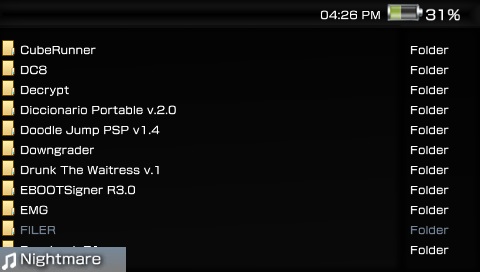 | |
| General | |
|---|---|
| Author(s) | cam-maker |
| Type | Utilities |
| Version | 1.0 (5 Sept 2011) |
| Licence | Mixed |
| Links | |
| Download | |
| Website | |
<htmlet>adsense</htmlet>
PSP Claw Explorer is a multi function explorer for PSP. It has been programmed with LuaDEV, developed by cam-maker. The homebrew is multilanguage: Spanish, English, French, Italian, and Deutsch.
It has been entered to the Scenery Beta 2011 (PSP Applications, 1st place) and PSP Genesis Competition 2011.
Features
- Browse our files on the Memory Stick.
- Extract RAR and ZIP files.
- Read LUA, TXT and LOG files.
- Activate the USB by exploring and doing different actions.
- Listen to MP3 music with build-in player.
- Open .PNG and .JPG files (up to 512x512).
- View details (information) of all the files.
- Compatible with PSP Go.
- Online translator.
- GBA and SNES rom finder.
- Search for lyrics, songs and tablatures.
User guide
PSP Claw utilities
The following applications are included (some are yet to be implemented):
- File Browser.
- Search.
- Translator.
- Download music.
- Color palette.
- Information.
- Wikipedia.
- Setting.
- Download Roms (GBA, SNES).
- Download Images.
- Plugins.
- PSP Claw Cleaner.
- Paint.
- Player.
- Camera.
Added features
Several additional features were added in the latest release (v1.0).
- Advanced file search:
- You can search for for varies types of options within PSP.
- It recognises Word, Extension, Title (MP3), Artist (MP3).
- Potof!:
- A graphical program where you can add simple effect for images.
- Graphs Creator:
- Create graphs of the percentages of your files and folders.
- Shows you the size of your GAME or PSP folder and what percentage it occupies in your memory or in the folder where you are.
- Plugin Manager:
- You can install, uninstall, activate and disable plugins.
- Set wallpaper:
- Customize background image, or simply pick a background color for your PSP.
Below are the new features that utilize the online function, which you will need to configurate the internet connection setting from the file connection.ini.
- Online Image Search:
- Works from google and only search for images that are on the server that is in the capture.
- You can use a download list and it will download the images automatically.
- Search for songs, lyrics and tablatures:
- It has the same mechanics as the image search engine and download list.
- Online translator:
- Translator works with google, supports 53 languages and it has the option to save the translation of the phrase or word.
- GBA and SNES rom finder:
- You will have to use an existing emulator to run the roms.
Controls
File explorer:
D-Pad Down - Move down
D-Pad Up - Move up
Triangle - Options File Menu
Start - Configuration Options
Cross - Enter a Folder, Open a File
Circle - Go back
Text viewer:
D-Pad Down - Scroll down
D-Pad Up - Scroll up
D-Pad Down+R - Scroll down faster
D-Pad Up+R - Scroll up faster
Start - Options Menu
Circle - Go back
MP3 Player:
L/R - Change Track
Start - Pause, Play
Square - Choose equalizer
D-Pad Right - Fast Forward
D-Pad Left - Backwards
Select - Back to browser, Back to MP3 Player (while playing MP3)
Circle - Go back (it will stop the music)
Image Viewer:
D-Pad Right - Move image to right
D-Pad Left - Move image to left
Triangle - Options
Circle - Back
Media
PSP Claw Explorer Scenerybeta 2011 (Daft Punk Yea)
Changelog
Version 1.0
- Support for PSP Go.
- File finder in removable memory.
- Added the option "Go to folder", after performing a search.
- You can see the speed of the CPU.
- Power saving when the PSP is locked (hold).
- Added the 4th equalizer.
- The miniatures of the equalizers are now dynamic, are no longer static images.
- New "mini-equalizer" when you minimize the player.
- Now you can mark files or select them, to copy, cut or delete them (also the option to unmark).
- New icon of the battery.
- Captures can be made with a combination of buttons.
- Plugin Manager (Install, Remove, Activate and Deactivate).
- Graphics creator.
- Online translator (53 languages).
- Advanced file search.
- Online Image Search Engine.
- Online search engine for songs, lyrics and tablatures.
- GBA and SNES rom search engine online.
- PSP Claw Utilities.
- Potof!
- Particle generator.
- Screen saver (also added in playback).
- Place background images.
- Added Scrollbar.
- New folder option "Information".
- 14 default colors and one customizable.
- Change the font color.
- Change the folder color.
- Change the color of the Scrollbar.
- Color palette.
- Open animated gif (Thanks to Chimecho animlib).
- Encrypt and Decrypt LuaDEV scripts.
- Three keyboards (Danzeff de Chimecho, XkeyBoard v3 xerpi, OSK).
- Added some more improvements.