| PSPWrite | |
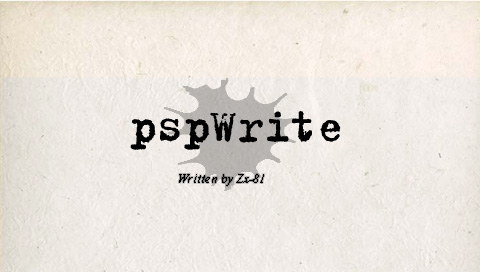 | |
| General | |
|---|---|
| Author(s) | Zx-81 |
| Type | Other |
| Version | 1.2.1 bugfix (2009) |
| Licence | Mixed |
| Links | |
| Download | |
| Website | |
<htmlet>adsense</htmlet>
PSPWrite is an ASCII text editor that allows you to edit any text files on your PSP, coded by Ludovic Jacomme (aka Zx-81). It supports both DOS and UNIX mode with virtual keyboards ("Danzeff" OSK and IR keyboard based on the work of Harald Fielker).
Installation
Unzip the zip file, and copy the content of the directory fw5x on the ms0:/PSP/GAME/ directory.
User guide
Note from developer:
This editor will replace all tabulation by spaces when the expand tab option enabled (number of spaces can be changed in Options menu from the Settings).
Command mode:
When the command mode is activated then a ":" is prompted in bottom left corner. You can then use the following VI-like commands.
- /pattern - Search forward.
- ?pattern - Search backward.
- number_line - Go to specific line.
Syntax:
Depending of the file extention, PSPWrite will use the syntax.cfg configuration file to automatically colorised keywords etc. For now it supports only Lua and C/C++ syntax, but you can add your own in syntax.cfg file, taken C/C++ as an example.
Recent files:
All previously loaded files should appear in the Recent files menu. It might help to go directly to the position you where when you last edit that file.
Virtual keyboards:
You can choose between the On-Screen Keyboard (by Danzel and Jeff Chen) or IR keyboard. To use IR keyboard you can edit the pspirkeyb.ini file to specify your IR keyboard model, and modify the layout keyboard files in the keymap directory.
Controls
Editor window (Virtual keyboard off):
Start - Open/close the On-Screen keyboard
D-Pad - Move cursor
Triangle - Backspace
Square - Delete
Circle - Space
Cross - Return
Select - Menu
L+Up/Triangle - First line
L+Down/Cross - Last line
L+Right/Circle - End of the line
L+Left/Square - Beginning of the line
R+Up/Down - Page up/down
R+Left/Right - Word left/right
R+Triangle - Copy
R+Cross - Cut
R+Square - Rewrap paragraph
R+Circle - Paste
L+Select - Toggle Command/Edit
R+Select - Selection mode
Command mode:
Left/Right - Choose next/previous command, Validate
Up/Down - Go up/down in command history
Editor window (Virtual keyboard on):
Left/Right - Move cursor left/right
Up - Move cursor to the beginning of the line
Down - Return
Select/Start - Disable virtual keyboard
On-Screen keyboard:
Analog - Choose one of the 9 squares
Triangle/Square/Cross/Circle - Choose one of the 4 letters of the highlighted square
IR Keyboard:
D-Pad - Cursor
Tab - Tab
Start - Ctrl-W
Toggle Command/Edit - Escape
Select - Ctrl-Q
Triangle - Ctrl-E
Cross - Ctrl-X
Square - Ctrl-S
Circle - Ctrl-F
Clear line - Ctrl-L
Copy - Ctrl-C
Selection mode - Ctrl-V
Cut/Delete - Ctrl-D
Paste - Ctrl-P
Word left - Ctrl-B
Word Right - Ctrl-N
Screenshots
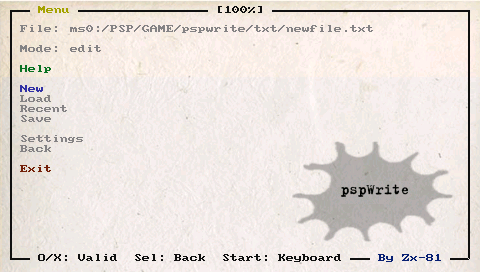
Compatibility
Developed for Firmwares 3, 4 and 5.x-M33.
IR keyboard was tested using a Targus Universal IR Wireless keyboard on PSP FAT.
Changelog
v1.2.1
- Add read-only mode to use pspwrite as a book reader.
- Fix issue with sleep mode.
v1.2.0
- Add Recent files menu to load previously opened files (usefull to edit several files at the same time).
- Add a kind of bookmark feature to save last cursor position in each recent files.
- Add a simple syntaxic colorization feature for C/C++ files and Lua scripts (you can add any other langages in syntax.cfg file).
- Add a status line to display several informations such as current cursor position.
- Add command mode to search a word forward and backward or to go directly to a given line number.
- Add history feature for command mode to retreive previously entered commands.
v1.1.1
- Bug fix in wrap mode for text using specific iso-8859-1 characters (Thanks to ShadowMaker for reporting this nauty bug).
- New built in fonts with various size (8x10, 8x14, 8x16 and 16x22).
v1.1.0
- Add word wrap mode.
- New option to specify wrap settings.
- New hotkey to display help menu.
- New hotkey to rewrap a paragraph.
- A new menu for all settings.
- Minor bug fix.
v1.0.5
- New graphics based on hackePeter work.
- Add eboot's music.
- The virtual keyboard is now usable in the file requester menu.
- Fix IR keyboard issue with fw >= 3.80 for PSP FAT.
- Reduce default PSP clock speed (133 Mhz is good enough to write text).
v1.0.4
- Add select/cut/copy/paste feature.
- Text can be copied to clipboard and then copied to another/new file (usefull to merge several files together).
- New files are now named using a unique id (to prevent filename conflicts).
- New background image for file requester and help window.
v1.0.3
- Add option to change the font size (8x8 or 6x10).
- Use Analog pad to move faster.
- New CPU clock (from 133 to 333).
- Two cursor modes:
- The cursor move only on already written text.
- The cursor can move everywhere.
v1.0.2
- IR keyboard is now active in all menus and the ENTER key works fine (no need to press Ctrl-X in menus).
- File extention are now ignored so you can edit any file.
- The last folder used to load a file becomes the new default folder.
- The last folder is saved in the configuration file (so the default folder is not always pspwrite/txt/ folder).
- Options are now saved on exit.
- Ask before to overwrite a file.
- Keys such as page-up or page-down are now working fine in the virtual keyboard.
- Add missing key mapping in the help file.
- Option to specify the text and background color.
- Option to specify the width/heigth of the editor screen (the screen will be automatically centered).
- Tabulations are now supported (and expanded in space optionally).
- Bug fix and code cleaning.
v1.0.1 Intial release
- IR keyboard support.
- Iso8859-1 characters support.
- Edit huge text file, in dos or unix mode.