| PSPVice | |
|---|---|
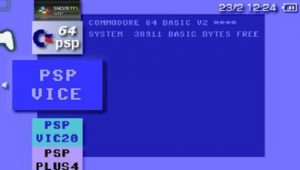 | |
| General | |
| Author | Christopher Kohler |
| Type | Computer |
| Version | 1.2 |
| License | Mixed |
| Last Updated | 2008/07/14 |
| Links | |
| Download | |
| Website | |
| Source | |
PSPVice is a Commodore C64 Emulator VICE converted for the PlayStation Portable (PSP) by Christophe Kohler. It is written based on PS2Vice made by Rami Räsänen.
There are several versions of PSPVice exist since 2005 and the latest official release is v1.2 (for FW 1.50 and 4.xx).
Features
- Sound.
- Different CPU speeds (up to 333 MHz).
- C64 style keyboard.
- Different video modes (full screen, streched, no border, normal).
- Antialiasing.
- Analogue stick support.
- Stereo sound & echo effect.
- True drive emulation.
- TAP, G64, D64, T64, PRG are supported.
- ZIP files are supported.
- Make an snapshot.
- Good filebrowser with screenshots and information about a game.
- Selectable font in menu.
- Palette support (vice format .vpl).
- Shortcuts for important C64 commands.
- 2 Player on one PSP option.
- Rapid fire support.
- GameBase64 Format (V05) is supported.
User guide
To start a game, go to Menu and select Autostart disk/tape image to choose the game you would like to launch.
Supported files format
| Disk/tape image | D64, T64, VSF, TAP, PRG, G64, P00 (CRT not yet supported). |
|---|
Settings
| True drive emulation | Enable the 100% compatibility mode of disk drive. |
|---|---|
| Sound Enable | Turn off/on the sound. This may help to fasten some games. |
| PSP Cpu Speed | Use 333 Mhz to get the best performances. |
| PSP Video mode | How the C64 screen is mapped on your PSP. Full screen or not, with or without borders. |
| Smooth pixels | Use this to have a smooth transition between pixels. Disable it if you want to see all C64 pixels. |
| Video Standard | Allow you to boot a PAL or NTSC C64. |
| Menu font | You can use for menu display 37 different C64 font coming from the most famous games (Ghost and Goblins, Commando, Defender of the crown). |
| Load Palette | To change the PSP Vice C64 colors. You can add you own palettes adding a .vpl file in the PSPVice\PSPViceDatas\c64sys\ directory. |
| 2 Joysticks on one PSP | Using this, you'll be able to play with a friend on your PSP. |
| Autofire | Set autofire on button x. Two speed available |
| Sid model and filter | Set the parameters of SID chip. |
File browser
Default game directory is /PSPVice/games/. You can browse any memory stick directory with the browser. You can ZIP files. Multiple files in one zip are allowed.
The following information will be displayed when available.
| Screenshot | It is displayed when a Diskname.png file is found (size 160x100). You can create one using the Menu> Save Screenshot function in main menu. |
|---|---|
| Description text | It is displayed when a Diskname.txt file is found. PSPVice also support the gamebase zip files (disk + nfo file). |
| Nfo files | They are automatically displayed. Moreover the joystick configuration is read from nfo and automaticaly used. |
Save Game
Save your game on memory stick. 4 slots are available. A screenshot is saved with file. File are saved at VICE .vsf format and to reload them use the <Autostart disk/tape image> function in main menu.
Quick Snapshot will save emu state to memory (beware the game is not save on memory stick, use SaveGame option for that).
Keyboard
Toggle keyboard to input commands (supports key combinaisons). Some already typed commands can be found in the <C64 commands> menu:
Load dir : LOAD "$",8 List dir : LIST Load first program : LOAD '*',8,1 Load prog : LOAD"name",8 Run program : RUN Change back color : POKE 53288,x Change border color : POKE 53281,x
Control settings
This allow you to configurate the PSP buttons like you want. All buttons can be assigned to any C64 keyboard key, joystick 1 or 2 or any PSPVice functions.
You can Save or Load your own configuration. This is particularly useful for game that need to be played using keyboard (like David's Midnight Magic pinball) or if you want a more comfortable key configuration (like Racing Desctruction Set where you can remap the acceleration Joystick Up on X button).
GameBase64
To transfer the full game base 64 data base on your PSP, you have several methods. The simpliest is to copy all the files to your PSP stick. The drawback is that this will waste lot of space on your memory stick and you will not have the screenshots. To known how to proceed to have a perfect gamebase64 on you PSP please refer to the official website.
FAQ
Q. The game is not working, what can I do?
If the game is a disk (D64), you should try turning on the True Drive Emulation option. This slow down the loading but emulate 100% the disk drive behaviour and your game will surely run fine. Be aware than PRG load disable the TDE option. Some few games use PRG+D64, so you'll have to turn on manually the TDE option after the PRG file has loaded.
VICE engine can run quite all C64 games, if you have any problem, try first to launch your game on WinVice and check if the game is compatible with VICE (if yes, then he'll run on PSPVice). It has been reported there is a problem with a D64 file that was in read-only mode. So avoid using such file properties.
Q. How to change disk when asked in game ("Insert FaceB")?
Press START (Menu) then <Disk Insertion> and <Attach Disk To unit #8>. Select your disk.
If your disk images are named Disk0 Disk1 Disk2 Disk3, then:
- Disk0, is Disk1 FaceA
- Disk1, is Disk1 FaceB
- Disk2, is Disk2 FaceA, ...
Q. Game is slow, what can I do?
You can try to:
- Increase CPU speed (Menu> Settings> PSP Cpu Speed). Maximum is 333 Mhz (default is 222).
- Turn off sound (Menu> Sid Settings> Sound off).
Q. Nothing is saved on disk?
The physical save operation on memory stick is done only when you do Detach and Save Disk:
- If you type a program and you want to save it on disk, Attach disk> Type your program> Save to disk> Detach disk (and D64 file will be saved on memory stick).
- If your are using a save disk from a game, Launch game> Attach save disk> Save from game> Detach disk.
Controls
General:
Start - Open menu
Up/Down - Navigate through options
Cross - Select
In game:
L/R - Quick snapshot save/load
D-Pad/Analog - Joystick
Triangle - Display keyboard
Square - Space
Circle - Return
Cross - Joy fire
Select - Menu
Start - Pause
Keyboard:
Analog - Move cursor
X - Press a key
Square - Shift
Circle - Ctrl
Screenshots
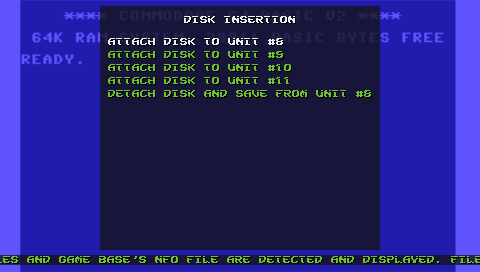

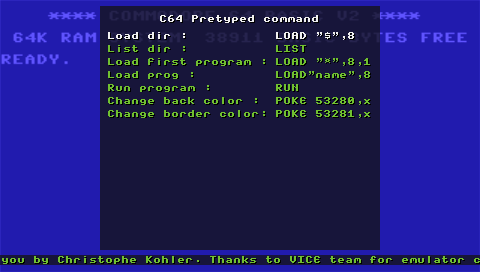
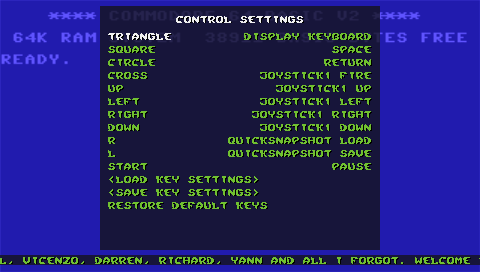
Media
PSP VICE C64 Emulator for Sony PSP (PSPscene)
Changelog
v1.2 Jan 2008
- Support huge ZIP archives.
- Support GameBase64 format (V05).
- Tool for recompressing GameBase and save lot of memory of PSP stick.
- Speed up zip parsing.
External links
- Author's website - http://perso.numericable.fr/~ckckck/C64_PSPVice.html