| PSPHUGO | |
|---|---|
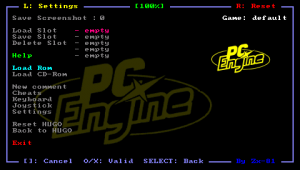 | |
| General | |
| Author | Zx-81 |
| Type | Console |
| Version | 1.3.1 |
| License | GNU GPLv2 |
| Last Updated | 2009/08/09 |
| Links | |
| Download | |
| Website | |
| Source | |
PSP-HUGO is a port on PSP of Hu-Go, an emulator of the NEC PC Engine video game console on many system such as Linux and Windows.
This post is made by Ludovic Jacomme (aka Zx-81) based upon the latest HUGO version.
Features
- Multiple mappings in the emulator window (Standard, L-Trigger and R-Trigger).
- Danzeff On-Screen Keyboard (by Danzel and Jeff Chen).
- Customizable IR Keyboard (from the file pspirkeyb.ini).
- Support PCE, ISO, HCD and TOC files.
- Cheat Code (CHT).
- Custom Key Mapping (KBD).
- Supports IRDA-Joystick box.
Installation
Unzip the ZIP file, and copy the folder psphugo to ms0:/PSP/GAME/.
User guide
Settings
General settings:
- Sound enable - Enable or disable the sound.
- Sound volume boost - Factor to apply to the volume, useful to increase the sound volume on given game.
- Sound frequency - Sound quality, it could be 22k/44k mono/stereo.
- IRDA device - Type of IRDA device connected to PSP (None, Keyboard or Joystick).
- CD audio track - Enable CD audio track support.
- Speed limiter - Limit the speed to a given fps value.
- Skip frame - To skip frame and increase emulator speed.
- Overclock - Useful to increase significantly emulator speed but you may encounter graphical glitches.
- Display fps - Display real time fps value.
- Render mode - Many render modes with different geometry that should cover all games requirements.
- Delta Y - Move the center of the screen vertically.
- Vsync - Wait for vertical signal between each frame displayed.
- Clock frequency - PSP clock frequency.
- CD Clock frequency - PSP clock frequency used when a MP3/CD audio track is played.
Joystick Settings:
- Active Joystick - Joystick player (1 or 2).
- Swap Analog/Cursor - Swap key mapping between PSP Analog and D-Pad.
- Auto fire period - Auto fire period.
- Auto fire mode - Activate/deactive auto fire mode.
IRDA Joy Settings:
- IRDA mode - Type of DB9 device connected to the Irda Joystick box (None, Joystick, Single/Double paddle).
- IRDA debug - Enable/disable debug mode to display data sent by the Irda Joystick box.
Performace
By default the PSP clock frequency is set to 266Mhz and it should be enough for most of all games.
If you run CD-rom games with audio tracks, PSP-Hugo will automatically increase the clock frequency while playing MP3 tracks to 300 Mhz.
Some games such as PC-kid are fullspeed at 222Mhz with overclock parameter set to 32 and using 22Khz mono sound. If you want to save your battery and play longuer it might be a good choice.
CD-Rom games are faster if you disable CD audio track support, so if you encounter speed issue it might be a solution.
If you encounter graphical glitches then you may set Overclock value to 0 and increase the PSP clock frequency for a better emulation experience.
Controls
PC-Engine (Standard):
Square - Select
Triangle - Run
Circle - A
Cross - B
D-Pad - Up/Down/Left/Right
Analog - Joystick
PC-Engine (L-Trigger):
Square - FPS
Triangle - LOAD Snapshot
Circle - Swap D-Pad/Analog
Cross - SAVE Snapshot
Up - Inc delta Y
Down - Dec delta Y
Left/Right - Render mode
PC-Engine (R-Trigger):
Square - Select
Triangle - Run
Circle - A
Cross - Auto-fire
Up/Down - Up/Down
Left - Dec fire
Right - Inc fire
Analog - Joystick
All mappings:
Start+L+R - Exit and return to eloader
Select - Enter in emulator main menu
Start - Open/close the On-Screen keyboard
Main menu:
R - Reset the emulator
Triangle - Go Up directory
Cross/Circle - Valid
Square - Go Back to the emulator window
On-Screen Keyboard:
Analog - Choose one of the 9 squares
Triangle/Square/Cross/Circle - Choose one of the 4 letters of the highlighted square
L/R - See other 9 squares figures
IR Keyboard:
D-Pad - Cursor
Start - Ctrl-W, Tab
Select - Ctrl-Q, Escape
Triangle - Ctrl-E
Cross - Ctrl-X
Square - Ctrl-S
Circle - Ctrl-F
L - Ctrl-Z
R - Ctrl-C
IRDA Joystick box:
D-Pad - Joy Up/Down/Left/Right
Cross - Joy Fire
Analog Right - Paddle 1+
Analog Left - Paddle 1-
Cross - Paddle 1 Fire
Analog Up - Paddle 2+
Analog Down - Paddle 2-
Circle - Paddle 2 Fire
Screenshots


Compatibility
Developed for Firmware 5.01-M33.
Changelog
1.3.1
- This version of PSP-Hugo supports IRDA-Joystick box designed by Buzz (http://buzz.computer.free.fr). Schematic and PIC source code is provided in contrib folder.
- Add "IRDA joystick" device support for both DB9 Joystick and Atari Paddle.
- Add menu for IRDA joystick settings and keys mapping.
- Add option to choose between IRDA devices (keyboard or joystick).
1.3.0
- Audio Track support for CD-ROM (support only MP3 format with stereo 16 bits samples at 22k or 44k rate).
- CD-ROM TOC file format support.
- Using TurboRip, ripped CD can now be used directly with PSP-Hugo (see README file for explanations).
- Increase PSP clock speed when playing mp3 CD tracks.
- Disable sound while saving states & screenshots (to avoid scratchy noise for few seconds).
- Fix sleep mode issue.
- Replace SDL sound engine by direct PSP audio stuff to improve performances.
- Fix issue when loading more than one CD image.
- New backgrounds.
1.2.0
- Finally fix issue with "Home -> Exit".
- Digital pad is now usable in file requester even when danzeff keyboard is displayed.
- Fix inconsistency between ZIP rom file names and save game name.
- Tested on new FW 5x-M33.
1.0.5
- Major speed improvement.
- Text editor to write your own comments on games .
- Display first comment line while browsing game files.
- Improve cheat menu & memory monitoring engine.
- Text editor to modify the global cheat.txt file.
- Bug fix in unzip function (if you tried to unzip more than 10 files, it wasn't able to open any other files, and you had to restart the emulator).
1.0.4
- Improve global emulation speed. PC Kid is now fullspeed even at 222Mhz (overclock parameter set to 26 and sound 22Khz mono).
- HCD file support but sound audio track are still ignored.
- Cheat support.
- Memory monitoring engine to find your own cheat code.
1.0.3
- Improve global emulation speed.
- ISO file support but sound audio track are ignored.
- Screen size 320x240 is now supported (required for games such as R-Type).
- Add two new sound engines : mono (fast 22K or 44K) and stereo (accurate 22K or 44K). You may have to reset the game when you change between mono and stereo, and save states may not work properly (some games are now fullspeed using audio mono 22K at 222Mhz).
- ZIP rom files are now decompressed in memory (much faster).
- Bug fix with D-pad (didn't work properly in previous versions).
1.0.2
- Rewrite sound engine using part of code from Hugo-Wii port version, it is now much closer to real PC Engine sound.
- Fix sprites display glitches in Gunhead and several other games.
- Fix save state issue in all games (it was a miracle if that worked).
- Improve global emulation speed (fullspeed in many games at 266Mhz).
- Add a new overclock option resulting in a faster emulation speed (but if you encounter any graphical glitches then you may have to set overclock to 0 and increase PSP clock speed instead).
- Improve file requester with virtual keyboard to choose sequentially rom files beginning with a given letter
- Volume booster.
- Bug fix in the keyboard menu (joystick keys).
- Add documentation for settings in help menu.
1.0.1
- Intial release.
Credits
Nicolas C. for the support.
IRDA-Joystick box designed by Buzz.