(Match the official repo's README) |
|||
| Line 2: | Line 2: | ||
|title=Multi-Pokemon Framework | |title=Multi-Pokemon Framework | ||
|image=Multi-PokemonFramework.png | |image=Multi-PokemonFramework.png | ||
|description= | |description=Multi-Pokémon Framework is a plugin developed by Jared0714 that uses the CTRPluginFramework library from The Pixellizer Group. It supports both the 6th and 7th generations of the Nintendo 3DS Pokémon games. This plugin is a work in progress as well as a learning exercise. | ||
|author=Jared0714 | |author=Jared0714 | ||
|lastupdated=2022/05/ | |lastupdated=2022/05/14 | ||
|type=Plugins | |type=Plugins | ||
|version=1.0. | |version=1.0.1 | ||
|license=GPL-3.0 | |license=GPL-3.0 | ||
|website=https://gbatemp.net/threads/release-multi-pokemon-framework.592814 | |website=https://gbatemp.net/threads/release-multi-pokemon-framework.592814 | ||
|source=https://github.com/Jared0714/Multi-PokemonFramework/releases | |source=https://github.com/Jared0714/Multi-PokemonFramework/releases | ||
}} | }} | ||
Multi-Pokémon Framework is a plugin developed by Jared0714 that | Multi-Pokémon Framework is a plugin developed by [https://github.com/Jared0714 Jared0714] that uses the CTRPluginFramework library from [https://gitlab.com/thepixellizeross The Pixellizer Group]. It supports both the 6th and 7th generations of the Nintendo 3DS Pokémon games. This plugin is a work in progress as well as a learning exercise. | ||
==Installation== | ==Installation== | ||
After installing the .zip file, copy and paste the contents | After installing the .zip file, copy and paste the contents to the root of your SD card. After booting into Luma3DS, open up the Rosalina menu by pressing L + Down + Select. Scroll down to Plugin Loader and press A to enable it. This only needs to be done once. After that, simply start the game. A blue flash on the top screen indicates that the plugin was found and loaded, and in order to open up the plugin menu, press Select in game (after the title screens). | ||
== Note == | |||
This plugin contains some cheat codes that were derived from a database in AR format, which were mostly created by [https://gbatemp.net/members/ymyn.264104/ ymyn]. Those derived codes then gets written in C++ and put into the plugin by [https://gbatemp.net/members/ymyn.264104/ Jared0714]. | |||
== | |||
==Credits== | ==Credits== | ||
Thanks to | Thanks to [https://gitlab.com/thepixellizeross The Pixellizer Group] for the CTRPluginFramework library that has allowed me to develop plugins with, and huge thanks to the following people who have contributed to the plugin: | ||
* [https://github.com/AnalogMan151 AnalogMan151] | * [https://github.com/AnalogMan151 AnalogMan151] | ||
* [https://github.com/Hartie95 Hartie95] | * [https://github.com/Hartie95 Hartie95] | ||
| Line 36: | Line 28: | ||
* [https://github.com/RedShyGuy/ RedShyGuy] | * [https://github.com/RedShyGuy/ RedShyGuy] | ||
* [https://www.youtube.com/channel/UC-SFdCwwq3H1wJNKCsKMGPw H4x0rSpooky] | * [https://www.youtube.com/channel/UC-SFdCwwq3H1wJNKCsKMGPw H4x0rSpooky] | ||
* [https://github.com/kwsch/PKHeX PKHeX] | |||
== | ==Contacts== | ||
* GitHub - https://github.com/Jared0714/Multi-PokemonFramework/releases | * GitHub - https://github.com/Jared0714/Multi-PokemonFramework/releases | ||
* GBAtemp - https://gbatemp.net/threads/release-multi-pokemon-framework.592814 | * GBAtemp - https://gbatemp.net/threads/release-multi-pokemon-framework.592814 | ||
Revision as of 06:15, 15 May 2022
| Multi-Pokemon Framework | |
|---|---|
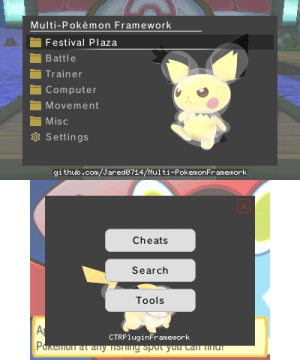 | |
| General | |
| Author | Jared0714 |
| Type | Plugins |
| Version | 1.0.1 |
| License | GPL-3.0 |
| Last Updated | 2022/05/14 |
| Links | |
| Website | |
| Source | |
Multi-Pokémon Framework is a plugin developed by Jared0714 that uses the CTRPluginFramework library from The Pixellizer Group. It supports both the 6th and 7th generations of the Nintendo 3DS Pokémon games. This plugin is a work in progress as well as a learning exercise.
Installation
After installing the .zip file, copy and paste the contents to the root of your SD card. After booting into Luma3DS, open up the Rosalina menu by pressing L + Down + Select. Scroll down to Plugin Loader and press A to enable it. This only needs to be done once. After that, simply start the game. A blue flash on the top screen indicates that the plugin was found and loaded, and in order to open up the plugin menu, press Select in game (after the title screens).
Note
This plugin contains some cheat codes that were derived from a database in AR format, which were mostly created by ymyn. Those derived codes then gets written in C++ and put into the plugin by Jared0714.
Credits
Thanks to The Pixellizer Group for the CTRPluginFramework library that has allowed me to develop plugins with, and huge thanks to the following people who have contributed to the plugin: