(Created page with "{{Infobox homebrew | title = MorseDS | image = 300px | type = Other | version = 0.2 | licence = Mixed | author = Aguilera_87 ...") |
No edit summary |
||
| (11 intermediate revisions by the same user not shown) | |||
| Line 1: | Line 1: | ||
{{Infobox | {{Infobox DS Homebrews | ||
| title | |title=MorseDS | ||
| image | |image=Morseds2.png | ||
| type | |description=Morse translator. | ||
| version | |author=Aguilera_87 | ||
| | |lastupdated=2009/08/31 | ||
| | |type=Other Apps | ||
| website | |version=0.2 | ||
|license=Mixed | |||
|download=https://dlhb.gamebrew.org/dshomebrew/morseds.7z | |||
}} | |website=http://khlavkalash.wordpress.com/2009/07/27/morseds | ||
}} | |||
MorseDS is a Morse code translator for the NDS. This code, no longer in use today, has been for decades the fastest and most effective communication between points far away from the planet, using telegraphs for transmition. | |||
It was submitted to the NEO Summer Coding Compo 2009, ranked 5th under APP section. | |||
==Features== | |||
* Text-Translator Morse. | |||
* Morse-Text Translator. | |||
* Mode or test practices. | |||
* Pictures of equivalence of signs or alphabet. | |||
* Fully customizable click sounds. | |||
* Tutorials/exercises to learn the Morse code. | |||
* Menus. | |||
* Clock in the upper corner. | |||
* Language Selector: English, French, Spanish and Italian. | |||
== | ==User guide== | ||
It contains some exercises for learning Morse code, or you can simply use it as a Morse code translator. | |||
==Controls== | ==Controls== | ||
Stylus - Press to write dots or stripes, | Stylus - Press to write dots or stripes, Move between menus | ||
X - Navigate between aid | X - Navigate between aid | ||
B - Clear text | B/Down - Clear text | ||
A - Insert Space | A/Right - Insert Space | ||
Y - Delete space | Y/Left - Delete space | ||
L/R - Show / Hide alphabet | L/R - Show/Hide alphabet | ||
Start - Change | Start - Change mode | ||
Select - Display credits | Select - Display credits | ||
==Screenshots== | |||
https://dlhb.gamebrew.org/dshomebrew/morseds2.png | |||
https://dlhb.gamebrew.org/dshomebrew/morseds3.png | |||
==Changelog== | |||
'''version 0.2''' | |||
* Text-Morse Translator. | |||
* Added a custom keyboard. | |||
* Some bug fixed. | |||
* New language added (ITALIAN). | |||
'''version 0.1''' | |||
* Morse-Text Translator. | |||
* Practice or test mode. | |||
* Images of the equivalences of signs or alphabet. | |||
* Fully customizable click sounds. | |||
* Colorful menus. | |||
* Clock in the upper corner. | |||
* Language selector (ESP-ING-FRA). | |||
==External links== | |||
* Author's website - http://khlavkalash.wordpress.com/2009/07/27/morseds | |||
* NeoFlash - https://www.neoflash.com/forum/index.php?topic=5668.0 | |||
[[Category: | [[Category:DS homebrew applications]] | ||
[[Category:Other DS applications]] | |||
Latest revision as of 12:55, 9 November 2021
| MorseDS | |
|---|---|
 | |
| General | |
| Author | Aguilera_87 |
| Type | Other Apps |
| Version | 0.2 |
| License | Mixed |
| Last Updated | 2009/08/31 |
| Links | |
| Download | |
| Website | |
MorseDS is a Morse code translator for the NDS. This code, no longer in use today, has been for decades the fastest and most effective communication between points far away from the planet, using telegraphs for transmition.
It was submitted to the NEO Summer Coding Compo 2009, ranked 5th under APP section.
Features
- Text-Translator Morse.
- Morse-Text Translator.
- Mode or test practices.
- Pictures of equivalence of signs or alphabet.
- Fully customizable click sounds.
- Tutorials/exercises to learn the Morse code.
- Menus.
- Clock in the upper corner.
- Language Selector: English, French, Spanish and Italian.
User guide
It contains some exercises for learning Morse code, or you can simply use it as a Morse code translator.
Controls
Stylus - Press to write dots or stripes, Move between menus
X - Navigate between aid
B/Down - Clear text
A/Right - Insert Space
Y/Left - Delete space
L/R - Show/Hide alphabet
Start - Change mode
Select - Display credits
Screenshots
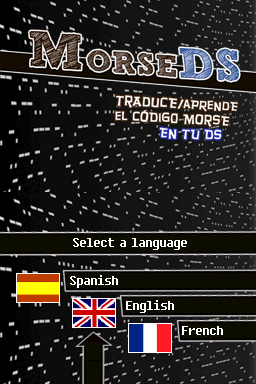
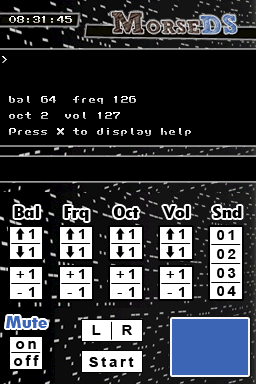
Changelog
version 0.2
- Text-Morse Translator.
- Added a custom keyboard.
- Some bug fixed.
- New language added (ITALIAN).
version 0.1
- Morse-Text Translator.
- Practice or test mode.
- Images of the equivalences of signs or alphabet.
- Fully customizable click sounds.
- Colorful menus.
- Clock in the upper corner.
- Language selector (ESP-ING-FRA).
External links
- Author's website - http://khlavkalash.wordpress.com/2009/07/27/morseds
- NeoFlash - https://www.neoflash.com/forum/index.php?topic=5668.0