(Created page with "{{Infobox homebrew | title = MathsAttack | image = File:Mathattackds.png | type = Puzzle | version = 14/06/2006 | licence = Mixed | author ...") |
m (Text replacement - "EJS_core = 'nds';" to "EJS_core = 'desmume2015';") |
||
| (12 intermediate revisions by the same user not shown) | |||
| Line 1: | Line 1: | ||
{{Infobox | {{Infobox DS Homebrews | ||
| title | |title=MathsAttack | ||
| image | |image=mathsattack.png | ||
| type | |description=Based on MathOp with some changes. | ||
| version | |author=t4ils | ||
| | |lastupdated=2006/06/14 | ||
| | |type=Puzzle | ||
| website | |version=2006 | ||
| | |license=Mixed | ||
|download=https://dlhb.gamebrew.org/dshomebrew/mathsattack.7z | |||
|website=http://www.playeradvance.org/forum/showthread.php?t=2828 | |||
}} | |||
MathsAttack is a DS homebrew maths game based on [[MathOp|MathOp]]. | |||
==User guide== | |||
===Basics=== | |||
The principle is to eliminate operations that accumulate on the upper screen before they reach the top of the tower. | |||
Goal of the game is to make the most points. | |||
For every 1000 pts, the speed increases. The score is calculated on the basis: | |||
For | * Multiplication gets 10 pts | ||
* Subtraction gets 6 pts | |||
* Addition gets 3 pts | |||
For a combo you add the points for different operations, and multiply by the number of deleted operations. Example: | |||
(10 + 10 + 3 + 6) * 4 = 116 | |||
Will result in a combo of 4 operations comprising 2 multiplication (10), one subtraction (6) and one addition (3). | |||
===How to play=== | |||
* You must enter the result of the operations on the top screen, in any order, validate them with OK. | |||
* In the manner of a tetris, a deleting line brings down the lines above. | |||
* An answer corresponding to several operations will lead to the deletion of all the corresponding operations, with therefore the appearance of combos in the game system. | |||
==Controls== | |||
Up/X - Confirm answer | |||
Down/B - Delete | |||
==Screenshots== | |||
https://dlhb.gamebrew.org/dshomebrew/mathsattack3.png | |||
https://dlhb.gamebrew.org/dshomebrew/mathsattack4.png | |||
<!--BEGIN Online Emulator Section--> | |||
==Online Emulator== | |||
{{#tag:html| | |||
<div style='width:520px;height:390px;max-width:100%'><div id='game'></div></div> | |||
<script type='text/javascript'> | |||
{{DS EmulatorJS Settings}} | |||
EJS_core = 'desmume2015'; | |||
EJS_gameName = "MathsAttack"; | |||
EJS_gameUrl = 'https://dlhb.gamebrew.org/onlineemulators/nds/mathsattack.7z'; | |||
</script> | |||
{{EmulatorJS Loader}} | |||
}} | |||
{{DS Control Settings}} | |||
<!--END Online Emulator Section--> | |||
==Changelog== | ==Changelog== | ||
''' | '''Addition of 06/14''' | ||
*New beta version | * New beta version including handwriting recognition. | ||
* | * Validate a writing with Up or X, delete it with Down or B. | ||
'''Previous addition''' | |||
* A bonus (which can be accumulated) is given every 750pts and allows, within the limit of available stocks, to clear the screen of all operations. Useful when you are in difficulty in the higher levels. The bonus counter is located above the entered number (bottom left). The use of a bonus causes the multiplier to drop to 1. | |||
* A Splash Screen and a game over screen have arrived. | |||
* Total overhaul of the code with the hands, because it was coded with the feet. The game does not freeze anymore Thanks to Japi once again for teaching how to code cleanly. | |||
* Redesign of the scoring system with a multiplier. | |||
''' | '''First additions''' | ||
*A | * A points multiplier has appeared, which makes it possible to make the point differences larger between a good player and an average player. | ||
* | ** Here is the principle: the multiplier starts at 1, and every 10 operations found without committing any errors (10 effective operations, except combo, understand that a combo is equivalent to an operation), the multpilicator increases by one, until the limit of X4. | ||
* | ** Example: Do 10 operations in a row, the multiplier goes to x2, and all my scores will be multiplied by 2. to use the example above: | ||
* | ** ((10 + 10 + 3 + 6) * 4) * 2 | ||
* When you make an error, the multiplier goes back to 1. | |||
** Hence the error penalty is removed, which has become this one (quite heavy when you were in x4). | |||
** The use of a bonus will also result in the reset to 1 the multiplier (which allows you to add a "last moment" side to the bonus). | |||
==Credits== | ==Credits== | ||
Japi quality for the tower and the keyboard as well as tons of ideas | A big meci to Japi for the quality graphs for the tower and the keyboard as well as tons of ideas. | ||
Thanks also to tembargo for these wacky ideas on irc. | |||
==External links== | |||
* PlayerAdvance.org - http://www.playeradvance.org/forum/showthread.php?t=2828 | |||
[[Category:Homebrew | [[Category:DS homebrew games]] | ||
[[Category:Homebrew puzzle games on DS]] | |||
Latest revision as of 11:36, 28 November 2023
| MathsAttack | |
|---|---|
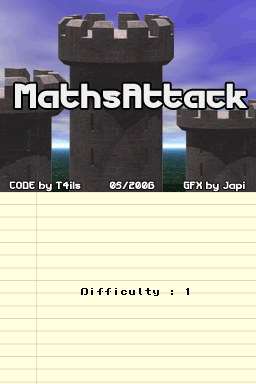 | |
| General | |
| Author | t4ils |
| Type | Puzzle |
| Version | 2006 |
| License | Mixed |
| Last Updated | 2006/06/14 |
| Links | |
| Download | |
| Website | |
MathsAttack is a DS homebrew maths game based on MathOp.
User guide
Basics
The principle is to eliminate operations that accumulate on the upper screen before they reach the top of the tower.
Goal of the game is to make the most points.
For every 1000 pts, the speed increases. The score is calculated on the basis:
- Multiplication gets 10 pts
- Subtraction gets 6 pts
- Addition gets 3 pts
For a combo you add the points for different operations, and multiply by the number of deleted operations. Example:
(10 + 10 + 3 + 6) * 4 = 116
Will result in a combo of 4 operations comprising 2 multiplication (10), one subtraction (6) and one addition (3).
How to play
- You must enter the result of the operations on the top screen, in any order, validate them with OK.
- In the manner of a tetris, a deleting line brings down the lines above.
- An answer corresponding to several operations will lead to the deletion of all the corresponding operations, with therefore the appearance of combos in the game system.
Controls
Up/X - Confirm answer
Down/B - Delete
Screenshots
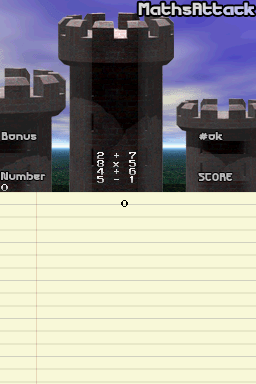
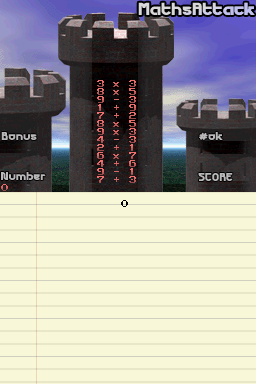
Online Emulator
| Nintendo DS 🎮 | Keyboard |
|---|---|
Changelog
Addition of 06/14
- New beta version including handwriting recognition.
- Validate a writing with Up or X, delete it with Down or B.
Previous addition
- A bonus (which can be accumulated) is given every 750pts and allows, within the limit of available stocks, to clear the screen of all operations. Useful when you are in difficulty in the higher levels. The bonus counter is located above the entered number (bottom left). The use of a bonus causes the multiplier to drop to 1.
- A Splash Screen and a game over screen have arrived.
- Total overhaul of the code with the hands, because it was coded with the feet. The game does not freeze anymore Thanks to Japi once again for teaching how to code cleanly.
- Redesign of the scoring system with a multiplier.
First additions
- A points multiplier has appeared, which makes it possible to make the point differences larger between a good player and an average player.
- Here is the principle: the multiplier starts at 1, and every 10 operations found without committing any errors (10 effective operations, except combo, understand that a combo is equivalent to an operation), the multpilicator increases by one, until the limit of X4.
- Example: Do 10 operations in a row, the multiplier goes to x2, and all my scores will be multiplied by 2. to use the example above:
- ((10 + 10 + 3 + 6) * 4) * 2
- When you make an error, the multiplier goes back to 1.
- Hence the error penalty is removed, which has become this one (quite heavy when you were in x4).
- The use of a bonus will also result in the reset to 1 the multiplier (which allows you to add a "last moment" side to the bonus).
Credits
A big meci to Japi for the quality graphs for the tower and the keyboard as well as tons of ideas.
Thanks also to tembargo for these wacky ideas on irc.
External links
- PlayerAdvance.org - http://www.playeradvance.org/forum/showthread.php?t=2828