No edit summary |
m (Text replacement - "EJS_core = 'nds';" to "EJS_core = 'desmume2015';") |
||
| (12 intermediate revisions by the same user not shown) | |||
| Line 1: | Line 1: | ||
{{Infobox | {{Infobox DS Homebrews | ||
| title | |title=jaPongG | ||
| image | |image=japongg.png | ||
| type | |description=Also known as Just Another Pong Game. | ||
| version | |author=Leinad | ||
| | |lastupdated=2008/03/25 | ||
| | |type=Arcade Games | ||
| website | |version=2008 | ||
|license=Mixed | |||
|download=https://dlhb.gamebrew.org/dshomebrew/japongg.7z | |||
|website=http://www.neoflash.com/forum/index.php/topic,4985.0.html | |||
}} | }} | ||
jaPongG, Just Another Pong Game, is a port of pong for the NDS. The main purpose of that game was to make a multiplayer game on one DS. It was the first project by Leinad, in this version some calculating issues are corrected and Splash added. | jaPongG, Just Another Pong Game, is a port of pong for the NDS. The main purpose of that game was to make a multiplayer game on one DS. It was the first project by Leinad, in this version some calculating issues are corrected and Splash added. | ||
| Line 16: | Line 16: | ||
==User guide== | ==User guide== | ||
===Game modes=== | |||
* 1vs1 on 1 screen. | * 1vs1 on 1 screen. | ||
* 1vs1 on 2 Screens (1 or 2 balls). | * 1vs1 on 2 Screens (1 or 2 balls). | ||
| Line 22: | Line 22: | ||
* 1vs1vs1 on 2 screens. | * 1vs1vs1 on 2 screens. | ||
===Multiplayer=== | |||
Every player can be replayed by an CPU by pressing select on the menu. But there must be minimum 1 human player. | Every player can be replayed by an CPU by pressing select on the menu. But there must be minimum 1 human player. | ||
| Line 47: | Line 48: | ||
D-Pad - Change Win-points | D-Pad - Change Win-points | ||
==Screenshots== | |||
https://dlhb.gamebrew.org/dshomebrew/japongg2.png | |||
https://dlhb.gamebrew.org/dshomebrew/japongg3.png | |||
<!--BEGIN Online Emulator Section--> | |||
==Online Emulator== | |||
{{#tag:html| | |||
<div style='width:520px;height:390px;max-width:100%'><div id='game'></div></div> | |||
<script type='text/javascript'> | |||
{{DS EmulatorJS Settings}} | |||
EJS_core = 'desmume2015'; | |||
EJS_gameName = "jaPongG"; | |||
EJS_gameUrl = 'https://dlhb.gamebrew.org/onlineemulators/nds/japongg.7z'; | |||
</script> | |||
{{EmulatorJS Loader}} | |||
}} | |||
{{DS Control Settings}} | |||
<!--END Online Emulator Section--> | |||
==Changelog== | ==Changelog== | ||
'''Updated''' | '''Updated''' | ||
* Corrected the colors of the Splash-Screen where messed up a bit. | * Corrected the colors of the Splash-Screen where messed up a bit. | ||
==External links== | |||
* NeoFlash - http://www.neoflash.com/forum/index.php/topic,4985.0.html | |||
[[Category:DS homebrew games]] | [[Category:DS homebrew games]] | ||
[[Category:Homebrew arcade games on DS]] | [[Category:Homebrew arcade games on DS]] | ||
Latest revision as of 11:35, 28 November 2023
| jaPongG | |
|---|---|
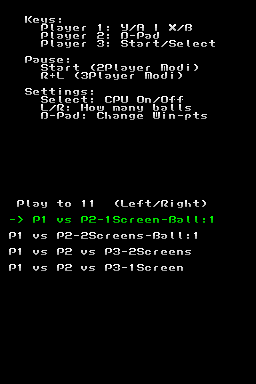 | |
| General | |
| Author | Leinad |
| Type | Arcade Games |
| Version | 2008 |
| License | Mixed |
| Last Updated | 2008/03/25 |
| Links | |
| Download | |
| Website | |
jaPongG, Just Another Pong Game, is a port of pong for the NDS. The main purpose of that game was to make a multiplayer game on one DS. It was the first project by Leinad, in this version some calculating issues are corrected and Splash added.
This homebrew is submitted to the NEO Spring Coding Compo 2008.
User guide
Game modes
- 1vs1 on 1 screen.
- 1vs1 on 2 Screens (1 or 2 balls).
- 1vs1vs1 on 1 screen.
- 1vs1vs1 on 2 screens.
Multiplayer
Every player can be replayed by an CPU by pressing select on the menu. But there must be minimum 1 human player.
In 3-Player mode, Player 1 plays on X/B button, since its not possible to play on B/Y if there is a third player who has the Start/Select button.
Controls
In game:
Y/A or X/B - Player 1
D-Pad - Player 2
Start/Select - Player 3
Start - Pause (2-player mode)
R+L - Pause (3-player mode)
Setting:
Select - CPU on/off
L/R - Number of balls
D-Pad - Change Win-points
Screenshots
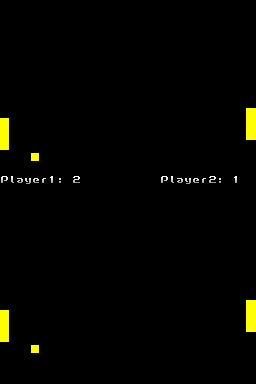
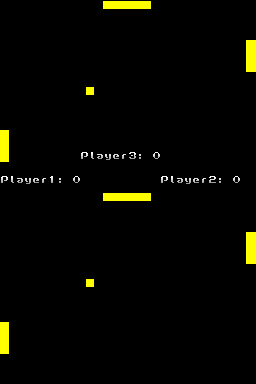
Online Emulator
| Nintendo DS 🎮 | Keyboard |
|---|---|
Changelog
Updated
- Corrected the colors of the Splash-Screen where messed up a bit.