(Created page with "{{Infobox homebrew | title = Innocence | image = File:Innocencev001ds.png | type = Music | version = 1.00 | licence = Mixed | author = tarosa ...") |
No edit summary |
||
| (12 intermediate revisions by the same user not shown) | |||
| Line 1: | Line 1: | ||
{{Infobox | {{Infobox DS Homebrews | ||
| title | |title=Innocence | ||
| image | |image=innocence.png | ||
| type | |description=Innocence is a musical simulation game based on the Hatsune Miku vocaloid synthesizer software. | ||
| version | |author=tarosa | ||
| | |lastupdated=2009/02/01 | ||
| | |type=Music | ||
|version=1.00 | |||
|license=Mixed | |||
| | |download=https://dlhb.gamebrew.org/dshomebrew/innocence.7z | ||
|website=http://www.geocities.jp/momoonga | |||
}} | }} | ||
Innocence is based on the Hatsune Miku vocaloid synthesizer software, as a program that you input to and it churns out a synthesized song, with Hatsune Miku singing it. | |||
Innocence | ==User guide== | ||
In Innocence, you input strokes and waves on the touchscreen of the DS, and that translates to music created on Miku's little instrument. | |||
Hit a button and you can jam on some J-Pop. | |||
==Control== | ==Control== | ||
A - Invalid (implements the video display of Innocence) | |||
B - Invalid (implements the stop of video display of Innocence) | |||
X - Change visualization on the Guitar | |||
Y - Change orientation of the scale (when started: Bass - Treble) | |||
Up/Down - +/- Semitone | |||
Right/Left - +/- Octave scale | |||
Start - View range scale (shown as do, re, mi...etc) | |||
Select - Power-off | |||
==Screenshots== | |||
https://dlhb.gamebrew.org/dshomebrew/innocence2.png | |||
https://dlhb.gamebrew.org/dshomebrew/innocence3.png | |||
https://dlhb.gamebrew.org/dshomebrew/innocence4.png | |||
https://dlhb.gamebrew.org/dshomebrew/innocence5.png | |||
==Media== | |||
'''innocence''' ([https://www.youtube.com/watch?v=8rccmGcCZzc TRi]) <br> | |||
<youtube>8rccmGcCZzc</youtube> | |||
==Changelog== | ==Changelog== | ||
'''ver1.00''' | '''ver1.00''' | ||
* The sound can be produced even if the pen is slid. | |||
* It is now possible to produce a 4-octave scale. | |||
* Enable to make sounds above and below a semitone. | |||
4 | * The direction of the scale can be changed. | ||
* It is now possible to display the range in which the scale appears. | |||
* The scale part can be displayed as "do", "re", and so on. | |||
'''ver0.06''' | '''ver0.06''' | ||
* Miku can now play a scale. | |||
Miku can now play a scale | |||
'''ver0.01 2009/01/14''' | '''ver0.01 2009/01/14''' | ||
* Public release. | |||
==External links== | |||
* Author's website - [https://web.archive.org/web/20100118221614/http://www.geocities.jp/momoonga http://www.geocities.jp/momoonga] (archived) | |||
[[Category:Homebrew | [[Category:DS homebrew games]] | ||
[[Category:Homebrew music games on DS]] | |||
Revision as of 01:10, 15 November 2021
| Innocence | |
|---|---|
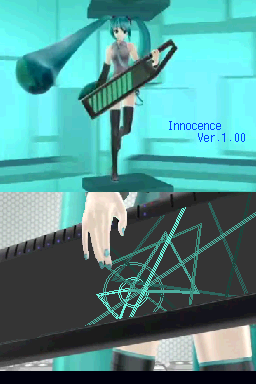 | |
| General | |
| Author | tarosa |
| Type | Music |
| Version | 1.00 |
| License | Mixed |
| Last Updated | 2009/02/01 |
| Links | |
| Download | |
| Website | |
Innocence is based on the Hatsune Miku vocaloid synthesizer software, as a program that you input to and it churns out a synthesized song, with Hatsune Miku singing it.
User guide
In Innocence, you input strokes and waves on the touchscreen of the DS, and that translates to music created on Miku's little instrument.
Hit a button and you can jam on some J-Pop.
Control
A - Invalid (implements the video display of Innocence)
B - Invalid (implements the stop of video display of Innocence)
X - Change visualization on the Guitar
Y - Change orientation of the scale (when started: Bass - Treble)
Up/Down - +/- Semitone
Right/Left - +/- Octave scale
Start - View range scale (shown as do, re, mi...etc)
Select - Power-off
Screenshots
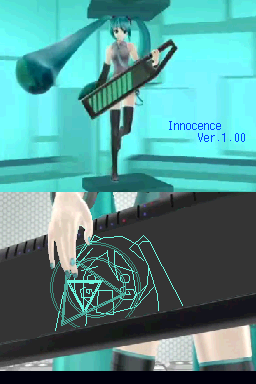
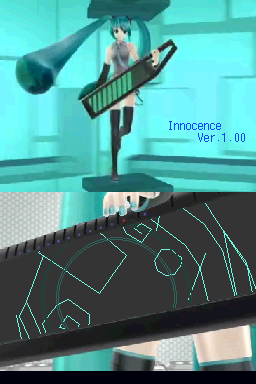
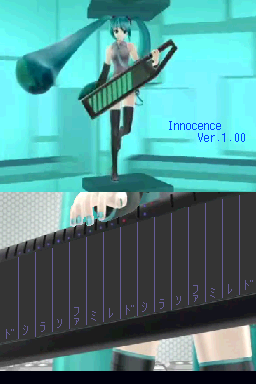
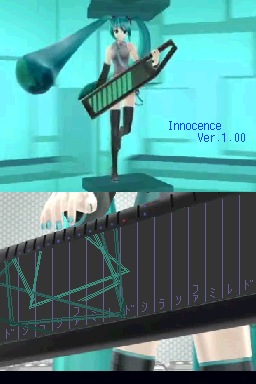
Media
innocence (TRi)
Changelog
ver1.00
- The sound can be produced even if the pen is slid.
- It is now possible to produce a 4-octave scale.
- Enable to make sounds above and below a semitone.
- The direction of the scale can be changed.
- It is now possible to display the range in which the scale appears.
- The scale part can be displayed as "do", "re", and so on.
ver0.06
- Miku can now play a scale.
ver0.01 2009/01/14
- Public release.
External links
- Author's website - http://www.geocities.jp/momoonga (archived)