No edit summary |
No edit summary |
||
| Line 111: | Line 111: | ||
https://dlhb.gamebrew.org/dshomebrew/loverenopatcher14.png | https://dlhb.gamebrew.org/dshomebrew/loverenopatcher14.png | ||
== | ==Compatibility== | ||
If you play the patched game with No$gba and see distorted image, please change No$gba's 3D setting to opengl (Options > Emulation Setup > 3D Renderer). | If you play the patched game with No$gba and see distorted image, please change No$gba's 3D setting to opengl (Options > Emulation Setup > 3D Renderer). | ||
Latest revision as of 12:39, 26 September 2022
| Girlish Love Revolution English Fan Translation | |
|---|---|
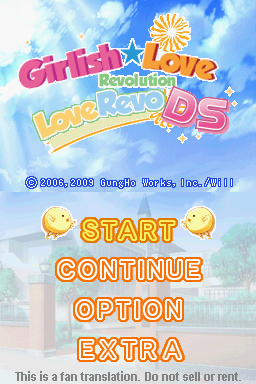 | |
| General | |
| Author | Love Revo Translations |
| Type | Translations |
| Version | 1.1 Final |
| License | Mixed |
| Last Updated | 2012/07/01 |
| Links | |
| Download | |
| Website | |
This is a complete translation for Otometeki Koi Kakumei Love Revo!! DS, a dating sim for the nintendo DS.
The translation is based on the Korean version of Otometeki Koi Kakumei Love Revo. If you want to apply English patch, you must use the Korean game (English patch doesn't work with Japanese game).
Note: This game is rated Cero B which is suitable for gamers ages 12 and up (there are some contents that are not suitable for young gamers).
Installation
Note: If you have already played the first patch, make sure you backup your save file just in case something goes wrong after you change to this patch (the save file from the previous patch should still work as long as the game has the same file name).
| Game information | |
|---|---|
| Japanese title | 乙女的恋革命ラブレボ!! DS |
| Aliases | Otometeki Koi Kakumei Love Revo!! DS |
| English title | Girlish Love Revolution DS |
| ROM information | |
| File | 3963 - Girlish Love Revolution DS!! (KS) |
| Region | Korea |
| CRC32 | 976B59C9 |
| MD5 | 4E266AC0C63BEDDC19805B8F8F83A2D8 |
| SHA-1 | 56CF9ECE19AD1666DC1B4BFA17627878E6E80F34 |
| SHA-256 | 20DD5FA423952B1954AC21943640444D8CDAE0AAEB5E26B616E299FD75F5045E |
Apply the patch to your ROM:
- Run LoveRevoPatcher.exe.
- Drag and drop clean Girlish Love Revolution DS rom to the program (alternative method: File > Open to locate your clean rom).
- Select where to save the output file and wait until you see a report window saying the patching is done.
- The output file will have English translation.
ROM compatibility:
- The rom must be a clean Korean version of Girlish Love Revolution DS game.
- File extension must be Nintendo DS format .nds.
- The clean rom must be exactly 64 MB. The patched file is smaller than the original ROM (it is about 59.9 MB).
- Save files and cheat codes for the Korean or Japanese version of this game are not 100% compatible with the English patched rom (your save file might be corrupted if you use them with the English patch).
- If you get "Invalid Input Rom! Make sure you use a clean Korean version of Girlish Love Revolution DS."error when you apply the patch, it means you use the wrong rom, or the rom is still in the .zip or .rar.
If you don't see LoveRevoPatcher.exe when you extract .zip file:
- After you unzip the file, you should get LoveRevoPatcher.exe and Readme.txt.
- If you don't see the LoveRevoPatcher.exe, it's possible that your Anti-virus program detected the file as virus and auto-deleted it.
- Try to disable your Anti-virus when you extract the .zip file, and then run the LoveRevoPatcher.exe.
- After you finish, you can enable your Anti-virus again (some anti-virus program won't allow you to run it if it isn't from a known software provider.)
User guide
Game tips
You can find the game guide, walkthorough and game tips from the translation project site.
Many people reported that they couldn't trigger events in Ichinose's route. Ichinose is pretty hard as you need to lose weight, raise your stats and raise his love affection to a certain level to trigger the events. So, please keep trying and focus more on raising stats/affection and losing weight in his route (it's not a technical problem. This game can be annoyingly hard. But you'll get used to it).
Onii-chan's route is also very easy to miss. You did something wrong and you could get out of his route. You can't trigger some of his events after that (check the guide for more details).
To get a guy's ending, you need to watch your stats (check ideal stats on the guide) and select the correct choices during the route. It is not technical problem that you don't get the guy's ending.
Translation notes
You can't change the heroine's name in this version.
This DS version is not voiced, which means you will only hear background music, but there will be no spoken voices.
If the gallery is not accessible, it could be because of the cheat codes (cheat codes don't work properly with the English patch.)
Screenshots

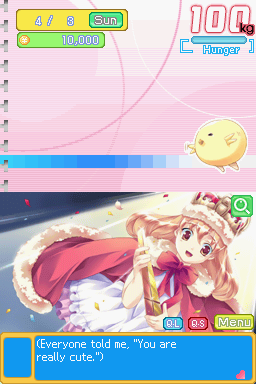

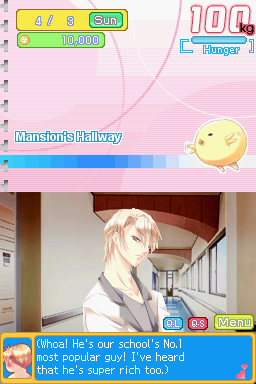
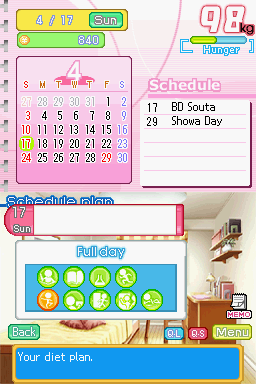
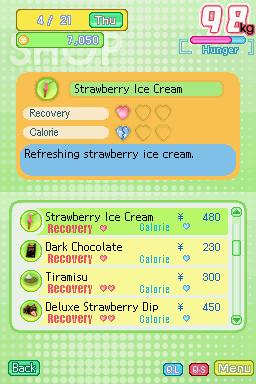



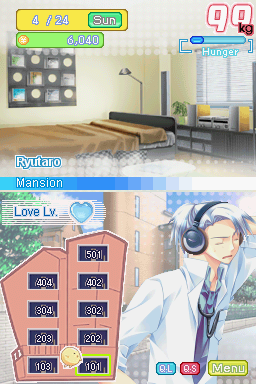


Compatibility
If you play the patched game with No$gba and see distorted image, please change No$gba's 3D setting to opengl (Options > Emulation Setup > 3D Renderer).
If you have problem playing the game on your flashcart, try updating your firmware, etc (or ask around the flashcart forum to see if others also have the same problem.) You can also check if the game works or not by testing it with emulator (such as No$GBA or DesMuMe, etc). You can also try to rename the game and test it on your cart (sometimes there are conflicts with the save file).
Known issues
There is a report for graphic glitch when your read Mail memo if you use DesMuMe version 0.9.8 to play the patched game. Try using DesMuMe version 0.9.7 instead.
Some of Kaede's route is untranslated during the afterdate when you are around pink heart or higher (reported by Batty).
Changelog
Version 1.1
- Fixed grammar and spelling errors.
- Fixed untranslated scripts in Ayato's route.
Credits
English Fan Translation:
- Translators - AmuletCross, jjjewel
- Editors - chocobikies, Earla, faerie, GertrudetheRobot, MisaChan93, xMimii
- Programs & Graphics - jjjewel
- Beta Testers - AmuletCross, chocobikies, Earla, GertrudetheRobot, MisaChan93, xMimii
Special Thanks:
- AzpiRiN for Light Patcher and creator programs.
- pleonex for Tinke program and plug-ins.
Other Programs Credits:
- Console Tool.
- CRI File System Tools.
- CrystalTile2.
- DSLazy.
- Light Patcher.
- NDS Editor/kiwi.DS.
- NFTRedit.
- Tinke.
External links
- Official website - https://sites.google.com/site/loverevoguide/home
- Author's website (jjewel) - https://sites.google.com/site/otomeundercover/otome-projects/love-revo-ds
- Romhacking.net - https://www.romhacking.net/translations/2049
- GBAtemp - http://gbatemp.net/topic/318294-girlish-love-revolution-english-translation-project
- GBAtemp - https://gbatemp.net/topic/212409-help-translating-otometeki-koi-kakumei-love-revo
- Manufacturer's Homepage - http://loverevo.jp/index.html