(Created page with "{{Infobox 3DS homebrew | title = ftpd | image = https://dlhb.gamebrew.org/3dshomebrew/FTP-3DS.jpg|250px | type = Utilities | version = v2.3.1 | licence = Mixed | author = mthe...") |
|||
| (31 intermediate revisions by the same user not shown) | |||
| Line 1: | Line 1: | ||
{{Infobox 3DS | {{Infobox 3DS Homebrews | ||
| title = ftpd | |title=ftpd | ||
| image = | |image=Ftpdmth2.png | ||
| type = Utilities | |description=A FTP server. | ||
| version = | |author=mtheall | ||
| | |lastupdated=2021/06/13 | ||
| | |type=Utilities | ||
|version=3.1.0 | |||
| | |license=Mixed | ||
| source = https:// | |download=https://dlhb.gamebrew.org/3dshomebrews/ftpdmth.7z | ||
|website=https://github.com/mtheall/ftpd | |||
|source=https://github.com/mtheall/ftpd/releases | |||
}} | }} | ||
ftpd is a FTP Server for 3DS/Switch/Linux/NDS. | |||
==Features== | ==Features== | ||
* Appears to work well with a variety of clients. | * Appears to work well with a variety of clients. | ||
* Supports multiple simultaneous clients. The 3DS itself only appears to support enough sockets to perform 4-5 simultaneous data transfers, so it will help if you limit your FTP client to this many parallel requests. | * Supports multiple simultaneous clients. The 3DS itself only appears to support enough sockets to perform 4-5 simultaneous data transfers, so it will help if you limit your FTP client to this many parallel requests. | ||
* Cutting-edge graphics | * Cutting-edge graphics ([https://github.com/ocornut/imgui Dear ImGui] backend). | ||
* Exit on NDS/3DS with START button. | |||
* Toggle backlight on NDS/3DS with SELECT button. | |||
* Emulation of a /dev/zero (/devZero) device for network performance testing: | |||
** Example retrieve <code><nowiki>curl ftp://192.168.1.115:5000/devZero -o /dev/zero</nowiki></code> | |||
** Example send <code><nowiki>curl -T /dev/zero ftp://192.168.1.115:5000/devZero</nowiki></code> | |||
==Installation== | |||
===Installing=== | |||
Available as a CIA and 3DSX. Both comes 2 versions, Pro builds (use Dear ImGui graphics) and Classic builds (use console's graphics). | |||
* CIA - [https://mtheall.com/~mtheall/ftpd.cia Pro build] and [https://mtheall.com/~mtheall/ftpd-classic.cia Classic build]. Use either one and install with a CIA manager of your choice. | |||
* 3DSX - [https://mtheall.com/~mtheall/ftpd.3dsx Pro build] and [https://mtheall.com/~mtheall/ftpd-classic.3dsx Classic build]. Copy either one to the 3ds folder of your SD card and run with homebrew launcher. | |||
===Building=== | |||
You must set up the [https://devkitpro.org/wiki/Getting_Started development environment]. The following pacman packages are required to build <code>3ds/ftpd.3dsx</code>. | |||
* 3dstools | |||
* devkitARM | |||
* libctru | |||
They are available as part of the <code>3ds-dev</code> meta-package. | |||
Build <code>3ds/ftpd.3dsx</code>: <code>make 3dsx</code> | |||
==User guide== | |||
===Dear ImGui=== | |||
ftpd uses [https://github.com/ocornut/imgui Dear ImGui] as its graphical backend. | |||
Standard Dear ImGui controller inputs are supported. | |||
===Recommended FTP clients=== | |||
* Windows - [https://filezilla-project.org/download.php?type=client FileZilla]. | |||
* Linux - [https://filezilla-project.org/download.php?type=client FileZilla]. | |||
* MacOS - [https://filezilla-project.org/download.php?type=client FileZilla]. | |||
* iOS non jailbroken - [https://itunes.apple.com/us/app/ftpmanager-ftp-sftp-ftps-client/id525959186?mt=8 FTPManager]. | |||
* iOS Jailbroken - [http://moreinfo.thebigboss.org/moreinfo/depiction.php?file=filzafilemanagerDp Filza]. | |||
* Android - [https://play.google.com/store/apps/details?id=turbo.client&hl=en Turbo FTP Client & SFTP Client]. | |||
===Supported Commands=== | |||
* ABOR | * ABOR | ||
* ALLO (no-op) | * ALLO (no-op) | ||
| Line 86: | Line 82: | ||
* RNFR | * RNFR | ||
* RNTO | * RNTO | ||
* SITE | |||
* SIZE | * SIZE | ||
* STAT | * STAT | ||
| Line 98: | Line 95: | ||
* XPWD | * XPWD | ||
* XRMD | * XRMD | ||
* | |||
* | ===SITE commands=== | ||
* Show help - SITE HELP | |||
* Set username - SITE USER | |||
* Set password - SITE PASS | |||
* Set port - SITE PORT | |||
* Set getMTime* - SITE MTIME [0|1] | |||
* Save config - SITE SAVE | |||
'''Note:''' getMTime only on 3DS. Enabling will give timestamps at the expense of slow listings. | |||
==Controls== | |||
A - Activate, Open, Toggle | |||
A+D-Pad - Tweak value (+L/R to tweak slower/faster) | |||
B - Cancel, Close, Exit | |||
X - Edit text/on-screen keyboard | |||
Y - Toggle menu | |||
Hold Y+L/R - Focus windows | |||
Hold Y+D-Pad - Resize window | |||
Left Stick - Scroll, Move window (when holding Y) | |||
D-Pad - Move | |||
==Screenshots== | |||
https://dlhb.gamebrew.org/3dshomebrews/ftpdmth3.png | |||
https://dlhb.gamebrew.org/3dshomebrews/ftpdmth5.png | |||
https://dlhb.gamebrew.org/3dshomebrews/ftpdmth4.png | |||
https://dlhb.gamebrew.org/3dshomebrews/ftpdmth6.png | |||
==Media== | |||
'''How to Setup an FTP Client [FTPD] on o3DS or n3DS''' ([https://www.youtube.com/watch?v=edXKoeXVw4s GameInCanada]) <br> | |||
<youtube>edXKoeXVw4s</youtube> | |||
==Changelog== | |||
'''v3.1.0 2021/06/13''' (ftpd pro) | |||
* Access Point mode on Switch. | |||
* Reset button for configuration. | |||
* Update to Dear ImGui 1.83. | |||
* General system stability improvements to enhance the user’s experience. | |||
'''v3.0.0 2020/05/27''' (ftpd pro) | |||
* Even better graphics than ever (Dear ImGui backend). | |||
* NDS support. | |||
* Exit button changed from B to PLUS/START. | |||
* Backlight toggle changed from PLUS/START to MINUS/SELECT. | |||
* User/Password support. | |||
* Scrollable log. | |||
* Status icons/text (battery/wifi/time). | |||
* "Classic" builds retain console interface. | |||
* Further improvements to overall system stability and other minor adjustments have been made to enhance the user experience. | |||
'''v2.3.1 2019/09/16''' (ftpd snap!) | |||
* Rebuild against latest toolchains. | |||
* Further improvements to overall system stability and other minor adjustments have been made to enhance the user experience. | |||
==External links== | |||
* GitHub - https://github.com/mtheall/ftpd | |||
[[Category:3DS homebrew applications]] | |||
[[Category:Homebrew utility applications on 3DS]] | |||
Revision as of 10:16, 28 November 2021
| ftpd | |
|---|---|
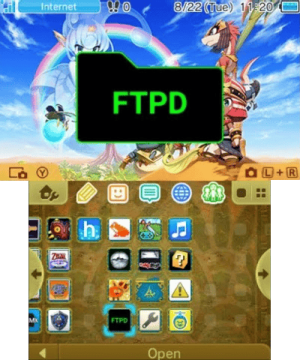 | |
| General | |
| Author | mtheall |
| Type | Utilities |
| Version | 3.1.0 |
| License | Mixed |
| Last Updated | 2021/06/13 |
| Links | |
| Download | |
| Website | |
| Source | |
ftpd is a FTP Server for 3DS/Switch/Linux/NDS.
Features
- Appears to work well with a variety of clients.
- Supports multiple simultaneous clients. The 3DS itself only appears to support enough sockets to perform 4-5 simultaneous data transfers, so it will help if you limit your FTP client to this many parallel requests.
- Cutting-edge graphics (Dear ImGui backend).
- Exit on NDS/3DS with START button.
- Toggle backlight on NDS/3DS with SELECT button.
- Emulation of a /dev/zero (/devZero) device for network performance testing:
- Example retrieve
curl ftp://192.168.1.115:5000/devZero -o /dev/zero - Example send
curl -T /dev/zero ftp://192.168.1.115:5000/devZero
- Example retrieve
Installation
Installing
Available as a CIA and 3DSX. Both comes 2 versions, Pro builds (use Dear ImGui graphics) and Classic builds (use console's graphics).
- CIA - Pro build and Classic build. Use either one and install with a CIA manager of your choice.
- 3DSX - Pro build and Classic build. Copy either one to the 3ds folder of your SD card and run with homebrew launcher.
Building
You must set up the development environment. The following pacman packages are required to build 3ds/ftpd.3dsx.
- 3dstools
- devkitARM
- libctru
They are available as part of the 3ds-dev meta-package.
Build 3ds/ftpd.3dsx: make 3dsx
User guide
Dear ImGui
ftpd uses Dear ImGui as its graphical backend.
Standard Dear ImGui controller inputs are supported.
Recommended FTP clients
- Windows - FileZilla.
- Linux - FileZilla.
- MacOS - FileZilla.
- iOS non jailbroken - FTPManager.
- iOS Jailbroken - Filza.
- Android - Turbo FTP Client & SFTP Client.
Supported Commands
- ABOR
- ALLO (no-op)
- APPE
- CDUP
- CWD
- DELE
- FEAT
- HELP
- LIST
- MDTM
- MKD
- MLSD
- MLST
- MODE (no-op)
- NLST
- NOOP
- OPTS
- PASS (no-op)
- PASV
- PORT
- PWD
- QUIT
- REST
- RETR
- RMD
- RNFR
- RNTO
- SITE
- SIZE
- STAT
- STOR
- STRU (no-op)
- SYST
- TYPE (no-op)
- USER (no-op)
- XCUP
- XCWD
- XMKD
- XPWD
- XRMD
SITE commands
- Show help - SITE HELP
- Set username - SITE USER
- Set password - SITE PASS
- Set port - SITE PORT
- Set getMTime* - SITE MTIME [0|1]
- Save config - SITE SAVE
Note: getMTime only on 3DS. Enabling will give timestamps at the expense of slow listings.
Controls
A - Activate, Open, Toggle
A+D-Pad - Tweak value (+L/R to tweak slower/faster)
B - Cancel, Close, Exit
X - Edit text/on-screen keyboard
Y - Toggle menu
Hold Y+L/R - Focus windows
Hold Y+D-Pad - Resize window
Left Stick - Scroll, Move window (when holding Y)
D-Pad - Move
Screenshots
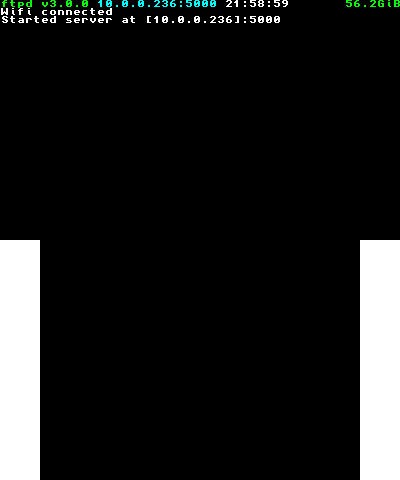
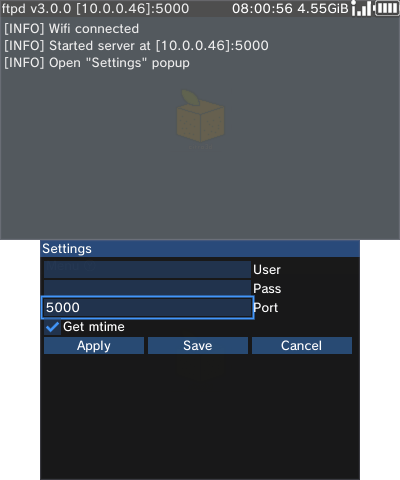
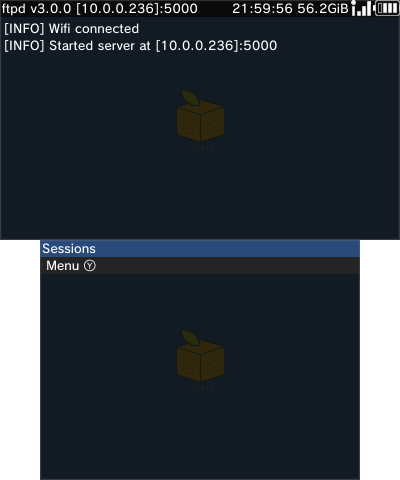
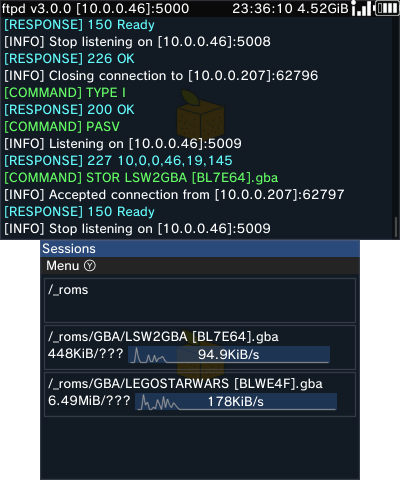
Media
How to Setup an FTP Client [FTPD] on o3DS or n3DS (GameInCanada)
Changelog
v3.1.0 2021/06/13 (ftpd pro)
- Access Point mode on Switch.
- Reset button for configuration.
- Update to Dear ImGui 1.83.
- General system stability improvements to enhance the user’s experience.
v3.0.0 2020/05/27 (ftpd pro)
- Even better graphics than ever (Dear ImGui backend).
- NDS support.
- Exit button changed from B to PLUS/START.
- Backlight toggle changed from PLUS/START to MINUS/SELECT.
- User/Password support.
- Scrollable log.
- Status icons/text (battery/wifi/time).
- "Classic" builds retain console interface.
- Further improvements to overall system stability and other minor adjustments have been made to enhance the user experience.
v2.3.1 2019/09/16 (ftpd snap!)
- Rebuild against latest toolchains.
- Further improvements to overall system stability and other minor adjustments have been made to enhance the user experience.
External links
- GitHub - https://github.com/mtheall/ftpd