| DevilutionX | |
|---|---|
 | |
| General | |
| Author | diasurgical |
| Type | Role playing |
| Version | 1.4.1 |
| License | Mixed |
| Last Updated | 2022/07/26 |
| Links | |
| Download | |
| Website | |
| Source | |
DevilutionX is a source port of Diablo and Hellfire that strives to make it simple to run the game while providing engine improvements, bugfixes, and some optional quality of life features.
Installation
Note: You'll need access to the data from the original game. If you don't have an original CD you can buy Diablo from GoG.com, or use the shareware version.
Create a folder named devilutionx on your SD card (sdmc:/3ds/devilutionx/).
- For the full game, copy diapdat.mpq to the devilutionx subfolder (for the shareware version, use spawn.mpq instead).
- For the Diablo Hellfire expansion, you will also need hellfire.mpq, hfmonk.mpq, hfmusic.mpq, hfvoice.mpq.
- Chinese, Korean, and Japanese users will also need fonts.mpq or the text will be missing (N3DS only, see below).
Place the .cia file on your SD card, then use a title manager such as FBI to install devilutionx.cia.
User guide
DevilutionX for 3DS user manual.
Multiplayer
The 3DS currently supports cross-platform Multiplayer in TCP mode. To play, you will need to enable Wi-Fi on the console and set up a network connection in System Settings. For more general information about Multiplayer and how to set up your network for TCP games, refer to the DevilutionX Multiplayer guide.
When playing Multiplayer, guests will experience better performance than hosts. When playing cross-platform, it is recommended to host your game session on another platform with more capable hardware.
Translations
The 3DS version of the game will attempt to detect the appropriate language based on your 3DS console's language setting. Chinese, Korean, and Japanese users will need to download fonts.mpq or the text will be missing.
It is currently not recommended to use the Chinese, Korean, or Japanese translations on old 3DS models. The game will load additional symbols into system memory as needed while you continue to play the game. There is not enough memory in the old 3DS models to hold all the symbols in memory. It is therefore possible to run out of memory on the console and crash the game simply by using these translations.
To change the language used by the game, you will need to modify diablo.ini. The config folder path for 3DS is the same as the data folder for the MPQs (/3ds/devilutionx/ on your SD card).
Performance tips
New 3DS models have significantly improved hardware compared to old models. To improve the performance of the game on old 3DS models, you will want to modify diablo.ini. The config folder path for 3DS is the same as the data folder for the MPQs (/3ds/devilutionx/ on your SD card).
In particular, you will see a significant performance improvement if you set the game to Diablo's original resolution of 640x480.
[Graphics] Width=640 Height=480
After making this change, if you would like the game to stretch to fit the full area of the top screen, use Fit to Screen=1. If instead you do not like the display to be stretched, use Fit to Screen=0.
Because 3DS uses SDL1, many of the graphics settings do not apply. The following represents the full list of applicable settings.
- Width.
- Height.
- Fit to Screen.
- Blended Transparency.
- Gamma Correction.
- Color Cycling.
- FPS Limiter.
Controls
Keypad:
Circle-Pad or D-Pad - Move hero
A - Attack nearby enemies, Talk to townspeople and merchants, Pickup/place items (inventory), OK (main menu)
B - Select spell, Back while in menus
X - Pickup items, Open nearby chests and doors, Use item in the inventory
Y - Cast spell, Delete character while in main menu
L - Use health item from belt
R - Use mana potion from belt
Start+Up/Select - Game menu
Start+Down - Toggle automap
Start+Left/L or ZL - Character sheet
Start+Right/R or ZR - Inventory
Start+X - Toggle zoom
Select+D-Pad - Move automap, Simulate mouse
Select+A/B/X/Y - Spell hotkeys
C-Stick - Move automap, Simulate mouse
Select+ZL or Start+Y - Quest log
Select+ZR or Start+B - Spell book
Touchscreen:
Single drag - Move the mouse pointer (pointer jumps to finger)
Single short tap - Left mouse click
Screenshots

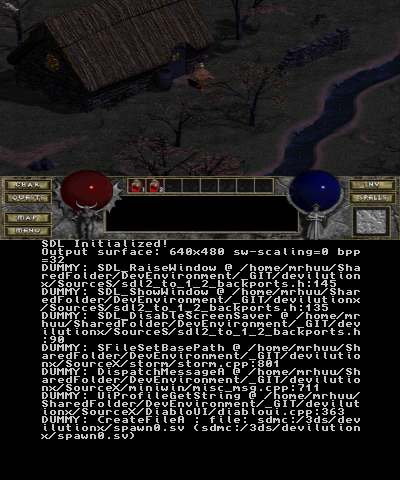
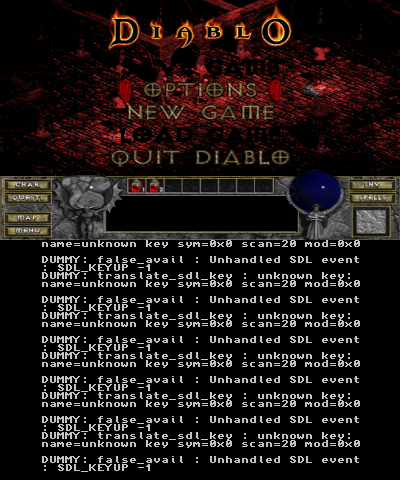
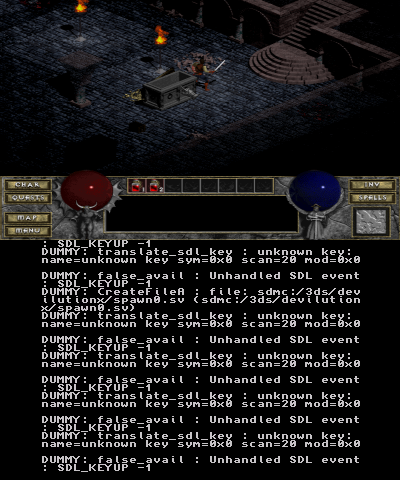
Media
DevilutionX (Diablo 1) for the RG-350 handheld (Gleb Mazovetskiy)
Known issues
Polish dub produces static sounds.
Credits
- galaxyhaxz - For reverse-engineering Diablo, and creating Devilution.
- AJenbo, qndel & glebm - For maintaining, improving and supporting Devilution.
- All others involved with the Devilution/DevilutionX projects.
- Wintermute & fincs - For creating and maintaining devkitPro/devkitARM.
- All other involved with devkitPro and 3DS libraries.
External links
- GitHub - https://github.com/diasurgical/devilutionX
- GitHub (former) - https://github.com/MrHuu/devilutionX-3ds
- GBAtemp - https://gbatemp.net/threads/release-devilutionx-for-3ds.552299