No edit summary |
No edit summary |
||
| Line 1: | Line 1: | ||
{{Infobox homebrew | {{Infobox homebrew | ||
| title = DS Daft | | title = DS Daft | ||
| image = | | image = https://dlhb.gamebrew.org/dshomebrew/dsdaft.png | ||
| type = Music | | type = Music | ||
| version = 2.0 | | version = 2.0 | ||
| licence = Mixed | | licence = Mixed | ||
| author = Corenting | | author = Corenting | ||
| website = http://corenting.fr/site/ds/dsdaft | | website = http://corenting.fr/site/ds/dsdaft | ||
| download = | | download = https://dlhb.gamebrew.org/dshomebrew/dsdaft.7z | ||
| source = https://github.com/corenting/DSDaft | | source = https://github.com/corenting/DSDaft | ||
}} | }} | ||
| Line 13: | Line 13: | ||
This homebrew is a Daft Punk console for the Nintendo DS, similar to AndroDaft and [[IDaft DS|iDaft]] which is available on web and iPhone. | This homebrew is a Daft Punk console for the Nintendo DS, similar to AndroDaft and [[IDaft DS|iDaft]] which is available on web and iPhone. | ||
It is submitted to the | It is submitted to the NEO Retro Coding Compo 2012. | ||
==User guide== | ==User guide== | ||
| Line 34: | Line 34: | ||
Thanks LeRodeur who coded sound functions. | Thanks LeRodeur who coded sound functions. | ||
==External links== | |||
* Author's website - http://corenting.fr/site/ds/dsdaft | |||
* GitHub - https://github.com/corenting/DSDaft | |||
* NeoFlash - https://www.neoflash.com/forum/index.php?topic=7437.0 | |||
[[Category:DS homebrew applications]] | [[Category:DS homebrew applications]] | ||
[[Category:Music homebrews on DS]] | [[Category:Music homebrews on DS]] | ||
Revision as of 07:10, 6 September 2021
| DS Daft | |
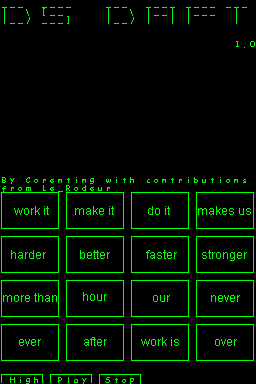 | |
| General | |
|---|---|
| Author(s) | Corenting |
| Type | Music |
| Version | 2.0 |
| Licence | Mixed |
| Links | |
| Download | |
| Website | |
| Source | |
<htmlet>adsense</htmlet>
This homebrew is a Daft Punk console for the Nintendo DS, similar to AndroDaft and iDaft which is available on web and iPhone.
It is submitted to the NEO Retro Coding Compo 2012.
User guide
It features two songs: Harder Better Faster Stronger and Around the World.
Controls
Stylus.
Changelog
Version 2.0
- Splashscreen, new song: Around the World, tweaked the layout a little bit.
Version 1.0
- First stable version.
Demo 1
- The first demo.
Credits
Thanks LeRodeur who coded sound functions.
External links
- Author's website - http://corenting.fr/site/ds/dsdaft
- GitHub - https://github.com/corenting/DSDaft
- NeoFlash - https://www.neoflash.com/forum/index.php?topic=7437.0