| CHMM2 - Custom Home Menu Manager 2 | |
|---|---|
 | |
| General | |
| Author | Rinnegatamante |
| Type | Utilities |
| Version | 2.8 |
| License | Mixed |
| Last Updated | 2016/07/05 |
| Links | |
| Download | |
| Website | |
| Source | |
Custom Home Menu Manager 2, also named CHMM2, is an open source theme manager for 3DS for custom themes based on Lua Player Plus 3DS. It is available in English, Spanish, Portuguese, Italian, French and Dutch.
It is a continuation of CHMM with a new graphical UI fully animated and new features. Both projects are no longer in development.
Features
- Themes auto-placer if you install it in the wrong directory.
- Theme Downloader linked with 3DSThem.es database.
- Support for custom themes.
- Support for BGM previews (BGM.ogg file) and screens previews (PNG, BMP, JPG files).
- Support for multiple themes with shuffle system overwriting Nintendo ones.
- Integrated network theme receiver.
- Multiple UI colors for customization.
- Beautiful and animated graphic.
- Faster if compared to CHMM.
Installation
Available as a CIA, 3DSX and 3DS.
- 3DSX - Copy .3dsx and .smdh to the /3ds/CHMM2/ folder on your SD card and launch it via homebrew loader.
- CIA - Copy .cia to your SD card and install it with the CIA manager of your choice.
- 3DS - Copy .3ds to your SD card.
Then download your preferred custom themes and put them in the /Themes/ folder (one folder for each custom theme, you can find then from Theme Plaza or create your own).
User guide
Create a theme
A theme is composed by several files:
- body_LZ.bin - Contains background images and some theme settings.
- BGM.bcstm - Contains theme BGM sound.
- Preview.png/.jpg/.bmp - Screenshot used by CHMM2 for preview system.
- BGM.ogg - Contains theme BGM preview sound, used by CHMM2 for preview system.
- info.smdh - Contains icon, author, description and title of the theme.
Recommended tools:
- For the theme, you can use 3DS Theme Editor (theme editor), YATA+ (no .smdh) and The SMDH Creator 3DS (.smdh only).
- For the audio, you can use Audacity (music editor) and Looping Audio Converter (converter to .bcstm).
FAQ
Q. Where I can find the DSP firmware (dspfirm.cdc) required by CHMM2?
You can dump it with several tools like DSP Firmware Dumper, uncart, braindump or Decrypt9.
Q. I get "cannot initialize Sound module" error when using CIA/3DS version.
Update CHMM to v.2.6 or upper.
Q. My theme is not installed properly and says Menuhax Mode: ON when it is not in use.
Update CHMM to v.2.6 or upper.
Q. I get "Error: [string "?"]:1: syntax error near '<\187H" when starting CHMM2, what can i do?
You must delete config file in Themes folder.
Q. I installed a new theme but I still get the BGM from the old ones, how can I fix?
The theme you're using is corrupted. Read this post to fix it.
Controls
Base System:
A - Install theme
B - Install theme without BGM
Y - Show theme preview
X - Go to Shuffle System
L - Extract a ZIP theme
R - Switch to Theme Downloader
Left/Right - Navigate through themes
Select - Change UI color
Start - Open Options Menu
Touch - Open Help Panel
Shuffle System:
A - Add theme to themeset as current index
A (Hold) - Add theme to themeset as current indec without BGM
B - Erase current index from themeset
Y - Show theme preview
X - Install themeset and go to Base System
L/R - Change current index in themeset
Left/Right - Navigate through themes
Select - Change UI color
Start - Exit CHMM2
Touch - Open Help Panel
Theme Downloader:
A - Execute selected option
Y - Open theme preview
R/Start - Swap to Base System
Left/Right - Navigate through themes
Up/Down - Navigate in Actions Menu
Select - Change UI color
Touch - Open Help Panel
Screenshots
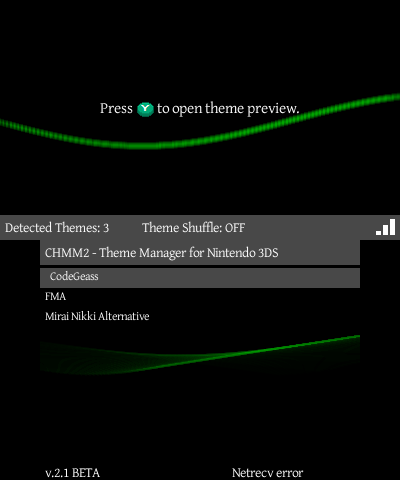
Media
How to install Custom Themes with CHMM2 (toXicBits)
Changelog
v2.8
- Bugfix for some graphical glitches with preview system and listmenu mode.
- Refactored the whole code, now homebrew runs a lot smoother.
- Bugfix in Theme Downloader when a space was inserted in the keyword, it produced an interpreter crash.
- Replaced Danzeff Keyboard in Theme Downloader with a touchscreen QWERTY keyboard.
- Now Power button pression at startup is no longer required for CIA/3DS users.
- Now CHMM Localization is no longer required (english localization is builtin with the executable).
- Added Usagi 3DS Theme Editor previews native support in Preview System.
- Now if a theme doesn't use a BGM.bcstm file, it won't use BGM from previous installed theme.
- Added possibility to install themes without using BGM file.
- Added Spanish localization (thanks to DrkBeam).
v2.7
- Bugfix for the Theme Downloader: now it works as intended.
- Added possibility to dump current in use theme from Options menu.
- Added an Help screen which shows all possible controls viewable by tapping the touchscreen.
- Enabled 804 Mhz mode. Homebrew will run a lot smoother (N3DS only).
- Bugfix in Themes Receiver, now it won't currupt themes list anymore.
- Added a panel showing themes info on top screen when using Textlist as Listing mode.
- Added localization in different languages (Currently available: English, Italian, Dutch, Portuguese, French).
- Changed Unique ID to 0xCE1CC for compatibility reasons.
Credits
- Apache Thunder for the 3D banner for 3DS/CIA builds.
- Zerousen for the 2D texture used for 3DS/CIA builds banner.
- ihaveamac for testing new UI and shuffle theme system.
- ~Poke~ for the buttons icons used by the UI.
- MarioErmando for 3DSThem.es and API.
- gnmmarechal for the Portuguese localization.
- dimmidice for the Dutch localization.
- Omegadrien and @Asia81 for the French localization.
- DrkBeam for the Spanish localization.
External links
- Author's site - http://rinnegatamante.it
- Github - https://github.com/Rinnegatamante/CHMM2
- GBAtemp - https://gbatemp.net/threads/release-chmm2-custom-home-menu-manager-2.397543