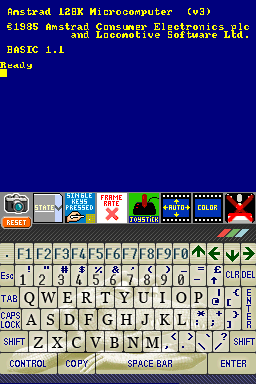| CrocoDS | |
| File:Crocods.jpg | |
| General | |
|---|---|
| Author(s) | Redbug |
| Type | Emulator |
| Version | 2.0 |
| Licence | Mixed |
| Links | |
| [Media:Crocods.zip Download] | |
| Website | |
<htmlet>adsense</htmlet>
CrocoDS is a Amstrad emulator on Nintendo DS. It's based on the great emulator PC-CPC from Ludovic Deplanque (demoniak). it should run on any Nintendo DS with a decent linker that is supported by DLDI.
Installation
To run homebrews on your Nintendo DS, you need to buy a special DS cartridge (linker) to plug into your Nintendo DS game port. This cartridge is like a game cartridge except you insert a Flash card into it.
- First, connect the Flash card to your computer (using a Flash card reader)
- Patch the .nds file with dldi if needed (http://chishm.drunkencoders.com/DLDI/)
- Copy the homebrew file (the .nds file) from the computer to the flash card.
- Copy the .dsk (or .sna) file in the root (or in the /ROMS/CPC directory) of your flash card).
- Then, get the Flash card and insert it into the special cartridge (linker).
- Finally, plug this cartridge into your DS. That's all.
- Switch on your DS and you will see a menu with the name of the homebrew file you've just transfered. Select it to run.
Controls
D-Pad or A/B - Joystick, keypad or keyboard emulation
Stylus - manipulate the keyboard Amstrad
Select - display the setup menu
To load a ROM, just press 'Select' to display the menu. Select the game and play.
Changelog
Version 2.0 (11-9-2007)
- Save-states (load, read & erase).
- New design. (thanks to kukulcan)
- Autostart.
- Beter support of the copy, shift, control and caps-lock keys.
- Single / multi-keys pressed for activate cheat code.
- Minor update in the Z80 emulation.
- Bugfixes in the timing of the sound module. (thanks to Alekmaul)
- All options are now available via icons.
- Screen capture (you need sna2png to convert the snapshot to bitmap)
- Speed limitator. (crocods is sometimes too fast)
Version 1.0 (1-12-2007)
- New keyboard 3/4.
- Re-size of the automatic screen.
- More interlacing at the time posting of the screen.
- The scrolling of the screen (Via the key R) now also functions into horizontal.
- The sound is of better quality.
- Support of ROMs zippées functional.
- Support of the DLDI in order to be compatible with all old linkers and to come.
- the change of pallet is again possible for each line. (possible modification via the menu hack)
Version 0.5a (12-25-2006)
- Full mapping of keyboard.
- New menu.
- Load disk with or without autoload.
- Realtime for most of the games.
- Overscan screen display.
- Press R to scroll up / down the screen.
- Stereo sound. (pretty crappy)
- Roms can be stored in the root, ROMS or AMES directory.
- Zip roms suported.
0.4a (12-9-2006)
- Certain games did not function any more of with a bad interpretation of opcode HALT. It is now corrected.
- Addition of a menu allowing the posting of the framerate.
Version 0.3a (2006)
- Large increase in speed (real time on much of plays)
- New module CRT which brings the support of the overscan (Thank you Demoniak)
- Beginning of a design for the keyboard
- Finely of configuration (green monitor color)
- The sound functions (but there remains a problem of envelope of volume)
Credits
RedBug (code) [email protected]
http://deadketchup.kyuran.be and http://world.kyuran.be
Kukulcan (gfx & betatester) [email protected]
http://www.phenixinformatique.com/CPCGAMES/ and http://kukulcan.palib.info/
Demoniak (original source) [email protected]