| Colditz Escape | |
|---|---|
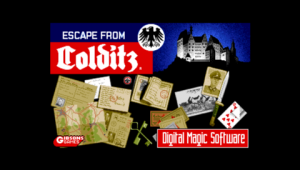 | |
| General | |
| Author | aperture-software |
| Type | Adventure |
| Version | 1.2 |
| License | GPL-3.0 |
| Last Updated | 2017/06/15 |
| Links | |
| Download | |
| Website | |
Colditz Escape is a rewritten game engine for the classic Escape From Colditz released for the Amiga platform.
The original game, created by Mike Halsall and John Law (with intro music by Bjørn Lynne), was published in 1991 by Digital Magic Software. This new version, which allows you to play the game on Windows, Linux, macOS and PSP platforms, has been reverse engineered from the original Amiga game engine (see the original game's Reverse Engineered disassembly).
Installation
Extract the files into PSP/GAME/ (so that you end up with a PSP/GAME/Colditz Escape directory on your memory stick.
You should now be able to launch Colditz Escape in your Games menu.
User guide
In this game, you control a set of four prisoners of war trying to escape from the infamous Colditz Castle WWII prison.
Gameplay Tips
How can I use tunnels/candle/saw/pick-axe/shovel?
- To use a tunnel, you must first use the right tool to open the tunnel exit. The tool will be consumed in the process.
- For tunnel exits located on wood floors, use the saw.
- For exits on pavement, use the pick-axe.
- For exits on grass, use the shovel.
- To enter an open tunnel, you must use a candle (which is consumed as well).
- To open a tunnel exit, from within a tunnel, you need to use the shovel, regardless of the type of ground that exit sits on. If the exit is already open, just pressing action will do.
What is required for a successful escape?
- To successfully escape from the castle, you will need to be in possession of German papers (those are different from passes, which are only used with guards).
- If you don't have these papers, you will be returned to the Castle.
How do I use stooge?
- You can set stooge with prisoners, as means of alert for guards.
- Once a stooge is set (STOOGE should appear in the status bar), the focus will go back to the prisoner who set the stooge if a guard comes close by.
- This can be used to warn a prisoner visiting a restricted area that a guard is on his way. To set a stooge, make sure your prisoner is idle and press the "Stooge" key.
How can I open doors?
- Locked doors need to be opened with the relevant tool:
- Low Security doors - Require the use of a a lock-pick.
- Grade One Security doors - Require a security key one.
- Grade Two Security doors - Require a security key two Any key used is immediately consumed.
How do I use stones?
- Stones are used to slow down guards that have entered a running pursuit.
- If guards are running after you, using a stone will make them revert to a walking pursuit, thus giving you a chance to escape.
- To use a stone, make sure it is selected in your inventory and press the action key
What is the fatigue bar used for?
- Walking, running and especially crawling increase your fatigue. The fatigue level is also increased with every game hour that pass.
- Once the fatigue bar reaches its max level, you will no longer be able to run.
- To reduce fatigue, you must return to your quarters to sleep. Once in your starting room, press the "Sleep" key to go to bed. Note that you can only sleep in your own bed.
How do I use uniforms?
- If you find a guard's uniform, you can change into it to try to fool the guards.
- To use a uniform, simply select it in your inventory and press the action key.
- Note however that guards are suspiscious by nature and will ask for a pass if they don't recognize your face.
How do I use a pass?
- The pass is used, when you are wearing a German uniform, and are intercepted by a guard.
- Unless you can provide a pass then, you will be sent to prison. A pass is immediately consumed.
- In the enhanced version of the game, guards do remember when they have seen a pass, and will not ask you again.
- A guard that has previously seen your pass will be identified with a small pass icon.
How do I use the rifle?
- Just like in the original game, the rifle is not used for anything in this game.
- The reverse engineering of the original game uncovered no use for the rifle whatsoever.
- One can only speculate what the developers had meant the rifle to be used for when they designed the game.
Are there other any items available in the game?
- If you cheated, are really lucky, or somehow found a bug, you might also find a stethoscope or a prisoner's uniform in the game.
- The prisoner's uniform allows you to change back into prisoner's clothes (duh), which is pretty much useless.
- The stethoscope was not used in the original game.
Are there any cheat modes?
- Well, who knows...
What does "Enhancements" do in the options menu?
- The Enhancement menu adds a set of feature that I felt were missing from the original game:
- The first enhancement, which is also called opt_enhanced_guards in config.xml, make the guards in the immediate vicinity remember when they've seen a pass from a prisoner in uniform, and thus continue to get fooled by that prisoner if they see him again. It will also make their behaviour a bit more human after they caught with a prisoner.
- The second enhancement (opt_enhanced_tunnels in config.xml) restricts the field of vision when moving in a tunnel, which makes tunnel handling a bit more challenging.
- Enhancements can only be turned on if "Original Mode" is not active.
FAQ
Q. Why are there picture/black corners onscreen?
This version of the game was ported primarily for the PSP (which is also why the base resolution of the game is 480x272). There were attempts to use as much screen real estate as possible, however, the original game was not designed for widescreen, and as such, some "tiles" would be missing around the screen corners, when moving on the exterior map.
As this would have had a detrimental effect on the aesthetics of the game, it was eventually decided to hide them using "picture corners".
Q. I can't save the game!/Save and Load are disabled.
This is because you enabled the original game mode in the options. The original game did not have a save/load feature, and therefore those features, along with any other enhancements, are disabled when "original mode" is on.
To disable "original mode", and re-enable game saves, go to the options menu. Of course, when you do that, you'll probably also find out if you're a chicken...
Q. I get an "Integrity check failure" when starting the game.
This means that the data files you are using differ in content from the ones expected by the game, which can happen if:
- Your files are corrupted -> Download the binaries again.
- You manually changed the data files -> If you want to mod the game, you should start by recompiling the source and remove the MD5 checks.
Q. Whoa, I never realized the remanence on the PSP was so bad!/The game smears a lot & doesn't look too good on older PSPs.
Indeed. Please address your complaints to "Hey Sony, it sure took you a while to put a decent screen on the PSP, 1-7-1 Konan, Minato-ku, Tokyo 108-0075, Japan".
More seriously though, the original game was developed for screens (CRT) that, unlike LCD, were a lot more responsive and allowed greater freedom in the choice of palette & contrast. Not much can be done here, apart changing all the palettes. Gotta give props to the actual PSP game artists, who have had to put up with the kind of creativity restriction introduced by Sony when they tried to make a quick buck by using such a poor response time LCD on the PSPs 1000 & 2000...
Please see the FAQ page for additional information..
Controls
Analog - Move prisoner
Cross - Use currently selected item, Enter/Exit tunnel (if open)
Circle - Toggle walk/run
Square - Set stooge
Triangle - Sleep
Up - Pickup item
Down - Drop item
Left/Right - Cycle through inventory
L/R - Cycle through prisoners
Select - Pause game, View all prisoners
Start - Game menu
Note that the controls above can be modified by editing your config.xml in the game directory.
Screenshots



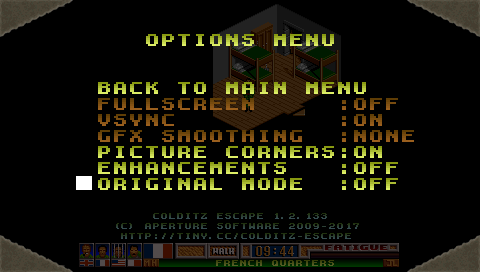
Changelog
v1.2 2017/06/14
- Add OSX support + fix a bug when cycling prisoners.
v1.1 2017/06/07
- Add Linux support (with major thanks to picryott) + overall codebase cleanup.
v1.0 2017/05/24
- Add XBox360 controller support, VSYNC and more shaders on Windows + fix various issues.
v0.9.4 2010/07/06
- Fixed memory leaks + various updates.
v0.9.3 2009/11/23
- Minor bugfixes + new 2x GPU shader on Windows. Data files are now included in release.
v0.9.2 2009/08/17
- First public release.
External links
- Official website - http://tiny.cc/colditz-escape
- GitHub - https://github.com/aperture-software/colditz-escape