No edit summary |
No edit summary |
||
| Line 16: | Line 16: | ||
Set the alarm time on the bottom screen by tapping the numbers to increase them. | Set the alarm time on the bottom screen by tapping the numbers to increase them. | ||
30 minutes before the alarm time, the program will beep once, and then every minute following, with the beep count increasing each time | 30 minutes before the alarm time, the program will beep once, and then every minute following, with the beep count increasing each time (i.e. 20 minutes before alarm time will beep 10 times, 10 minutes before alarm time will beep 20 times). | ||
The volume for each beep will increase every minute. Once the alarm time has been hit, it will sound continuously at full volume for 30 minutes. | The volume for each beep will increase every minute. Once the alarm time has been hit, it will sound continuously at full volume for 30 minutes. | ||
Revision as of 10:32, 23 May 2021
| ClockDS | |
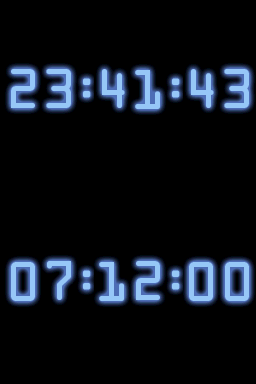 | |
| General | |
|---|---|
| Author(s) | Stormwave |
| Type | Other |
| Version | 1.0 |
| Licence | Mixed |
| Links | |
| [Media:Clock10ds.zip Download] | |
| Website | |
<htmlet>adsense</htmlet>
A clock and alarm for the DS. It differs from most alarms as it is designed to wake user up gradually over a period of 30 minutes.
User guide
Set the alarm time on the bottom screen by tapping the numbers to increase them.
30 minutes before the alarm time, the program will beep once, and then every minute following, with the beep count increasing each time (i.e. 20 minutes before alarm time will beep 10 times, 10 minutes before alarm time will beep 20 times).
The volume for each beep will increase every minute. Once the alarm time has been hit, it will sound continuously at full volume for 30 minutes.
Controls
A - Stop alarm
B - Toggle bottom screen
Changelog
v1.0
- Initial Release.