| Check Boot9Strap - SigHax version | |
|---|---|
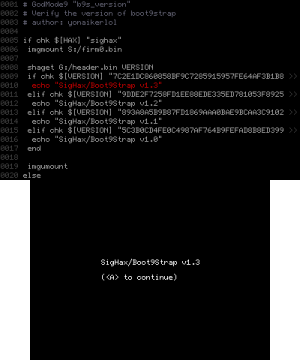 | |
| General | |
| Author | yonaikerlol |
| Type | System Tools |
| Version | 2018 |
| License | Apache-2.0 |
| Last Updated | 2018/10/03 |
| Links | |
| Download | |
| Website | |
| Source | |
This is a script for GodMode9 with which you can verify the version of Boot9Strap that you have installed.
User guide
Method 1 - Automatic
- Pass the file with extension .gm9 to the folder sdmc:/gm9/scripts/ (If you do not have it, create it).
- Press Start while you turn on the console, and then select GodMode9 (or it will automatically enter).
- Press Home, select Scripts...
- Press A on b9s_version or B9S Version Checker, it will automatically run and tell you your installed version of Boot9Strap.
Method 2 - Manually
- Press Start while you turn on the console, and then select GodMode9 (or it will automatically enter).
- Press A on [S:] SYSNAND VIRTUAL, and then select firm0.bin file.
- Select FIRM image options... > Mount image to drive.
- Press A.
- Select the header.bin file, and select Calculate SHA-256.
- And verify the output with any of these (Thanks to @zoogie):
- B9S 1.0 - 5C3B0CD4FE0C4987AF764B9FEFAD8B8ED39929E6EA9A8F6D782C2409BB16930A
- B9S 1.1 - 893A8A5B9B87FD1869AAA0BAE9BCAA3C9102DFEC1FFACB2561321F53B6091884
- B9S 1.2 - 9DDE2F7258FD1EE88EDE335ED781053F8925269D8720FE87BE4E2BD35B5990D3
- B9S 1.3 - 7C2E1DC860858BF9C7285915957FE64AF3B1B812C57FCB2C417881D31EE4246C