(Created page with "{{Infobox homebrew | title = AmazeDS | image = File:Amazeds.jpg | type = Other | version = 1.1 | licence = Mixed | author = M. Lucanius | w...") |
No edit summary |
||
| (10 intermediate revisions by the same user not shown) | |||
| Line 1: | Line 1: | ||
{{Infobox | {{Infobox DS Homebrews | ||
| title | |title=AmazeDS | ||
| image | |image=amazeds.png | ||
| type | |description=Randomized perfect maze generator. | ||
| version | |author=M. Lucanius | ||
| | |lastupdated=2010/03/17 | ||
| | |type=Puzzle | ||
| website | |version=1.1 | ||
|license=Mixed | |||
|download=https://dlhb.gamebrew.org/dshomebrew/amazeds.7z | |||
}} | |website=http://mlucanius.drunkencoders.com | ||
}} | |||
AmazeDS is a randomized | AmazeDS is a randomized perfect maze generator in which there is only one solution per maze. It features multiple maze sizes ranging from 10×10 to 150×150 cell maps, and there is a timer and high scores based on best time. | ||
==User guide== | ==User guide== | ||
There is an unlockable | There is an unlockable minigame for beating the hardest maze. | ||
To resume a game after returning to the main menu, simple select the appropriate box when starting the game. | |||
==Controls== | ==Controls== | ||
'''Menu:''' | '''Menu:''' | ||
A - | A - Start game | ||
Stylus - | Stylus - Start game, Options | ||
'''Options menu:''' | '''Options menu:''' | ||
B - | B - Back to main menu | ||
Stylus - Change difficulty/speed | |||
'''In game:''' | |||
D-Pad - Move | |||
Start - Main menu | |||
==Screenshots== | |||
https://dlhb.gamebrew.org/dshomebrew/amazeds2.png | |||
https://dlhb.gamebrew.org/dshomebrew/amazeds3.png | |||
==Compatibility== | ==Compatibility== | ||
Tested on | Tested on Games n 'Music ([[DLDI|DLDI]] v2.0 firmware 1.3). | ||
Note that timer function does not work in emulators due to their lack of support for RTC. | Note that timer function does not work in emulators due to their lack of support for RTC. | ||
| Line 46: | Line 48: | ||
==Changelog== | ==Changelog== | ||
'''v1.1''' | '''v1.1''' | ||
*There is an unlockable mini-game for beating the hardest maze | * There is an unlockable mini-game for beating the hardest maze. | ||
*Some non-critical bug fixes. | * Some non-critical bug fixes. | ||
==Credits== | ==Credits== | ||
All the graphics where designed by the author, but the song was acquired from jamendo. | All the graphics where designed by the author, but the song was acquired from jamendo. | ||
The song is “toccata – version1″ by captain barti et super séga CC-BY-NC-SA 3.0. | The song is “toccata – version1″ by [http://www.jamendo.com/en/artist/captain_barti_et_super_sega captain barti et super séga] CC-BY-NC-SA 3.0. | ||
==External links== | |||
* Author's website - [https://web.archive.org/web/20161023162539/http://mlucanius.drunkencoders.com http://mlucanius.drunkencoders.com] (archived) | |||
[[Category:Homebrew | [[Category:DS homebrew games]] | ||
[[Category:Homebrew puzzle games on DS]] | |||
Revision as of 01:28, 2 November 2021
| AmazeDS | |
|---|---|
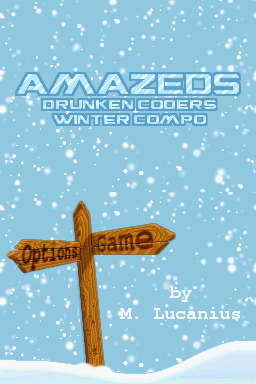 | |
| General | |
| Author | M. Lucanius |
| Type | Puzzle |
| Version | 1.1 |
| License | Mixed |
| Last Updated | 2010/03/17 |
| Links | |
| Download | |
| Website | |
AmazeDS is a randomized perfect maze generator in which there is only one solution per maze. It features multiple maze sizes ranging from 10×10 to 150×150 cell maps, and there is a timer and high scores based on best time.
User guide
There is an unlockable minigame for beating the hardest maze.
To resume a game after returning to the main menu, simple select the appropriate box when starting the game.
Controls
Menu:
A - Start game
Stylus - Start game, Options
Options menu:
B - Back to main menu
Stylus - Change difficulty/speed
In game:
D-Pad - Move
Start - Main menu
Screenshots

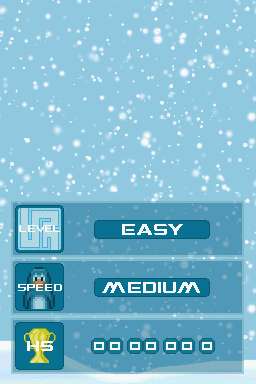
Compatibility
Tested on Games n 'Music (DLDI v2.0 firmware 1.3).
Note that timer function does not work in emulators due to their lack of support for RTC.
Changelog
v1.1
- There is an unlockable mini-game for beating the hardest maze.
- Some non-critical bug fixes.
Credits
All the graphics where designed by the author, but the song was acquired from jamendo.
The song is “toccata – version1″ by captain barti et super séga CC-BY-NC-SA 3.0.
External links
- Author's website - http://mlucanius.drunkencoders.com (archived)